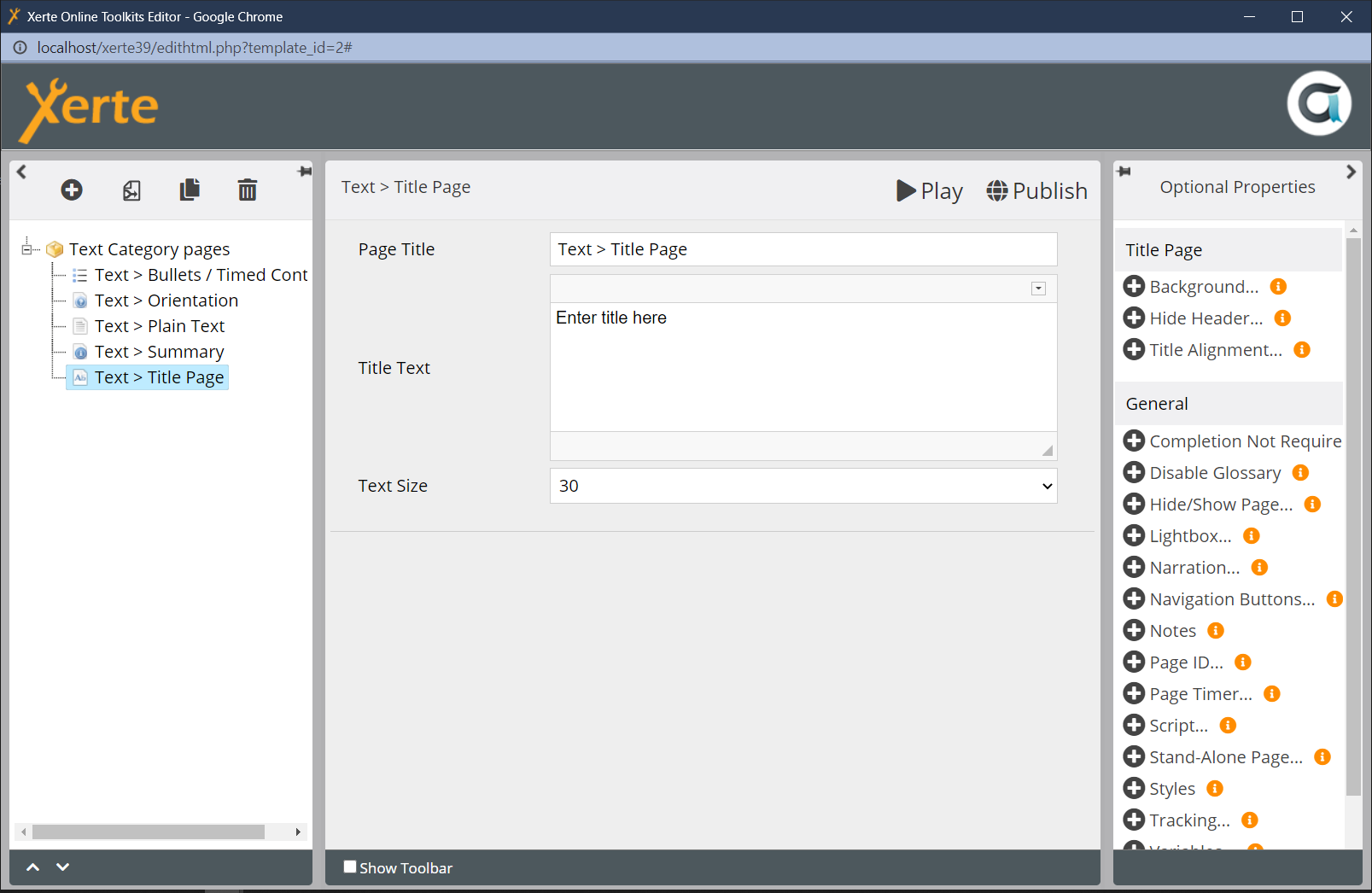text_title_page
Table of Contents
Text > Title Page
A page which by default displays text at font size 30 and centres it.
Example demo
or view at Xerte Page Types - Text: Title Page (opens in new tab)
Editor interface
Core Properties
| Property | Description | Type | Additional information |
|---|---|---|---|
| Page Title | The page title that appears in the header of the page and in the browser tab. | Text | |
| Title Text | The title displayed in the middle of the page. | Text+ (Toolbar) | |
| Text Size | The size of the Title Text. | Drop-down | Default - “30” Note: This size option only has an impact if Responsive Text is manually disabled via LO properties and so in most cases should be ignored. |
Optional Properties
Page-specific
| Property | Sub-property | Description | Type | Additional information |
|---|---|---|---|---|
| Background | You can add a background image to this page and set its dimensions so that it looks good. If you have text on the page, you will probably have to change the opacity so that there is sufficient contrast between the text and background. | |||
| Vert Align | Sets the vertical alignment of the background image. {Top/Middle/Bottom} | Drop-down | ||
| Horiz Align | Sets the horizontal alignment of the background image. {Left/Centre/Right} | Drop-down | ||
| Max Height | Sets the maximum height of the image. | Number | ||
| Max Width | Sets the maximum width of the image. | Number | ||
| Image | Upload a background image here, through the Media Browser. | Link to Media Browser | ||
| Image-scale | {Stretch to fit/Crop to fit} | Drop-down | In general, Crop to fit looks better | |
| Opacity | Sets the opacity of the image. | Number | ||
| Darkness | Sets the darkness of the image. | Number | ||
| Greyscale | Converts the image to greyscale. | Tick box | ||
| Hide Header | Hide titles | Hides the Learning Object Title and the Page Title that appear in the header. | Tick box | |
| Hide Icon/Logo | Hides any logo or icon that has been included in the Theme for the project. | Tick box | ||
| Title Alignment | Vertical | Sets the vertical alignment of the Title Text.{Top/Middle/Bottom} | Drop-down | |
| Horizontal | Sets the horizontal alignment of the Title Text. {Left/Centre/Right} | Drop-down | ||
General
Language Options
None.
text_title_page.txt · Last modified: by jsmith