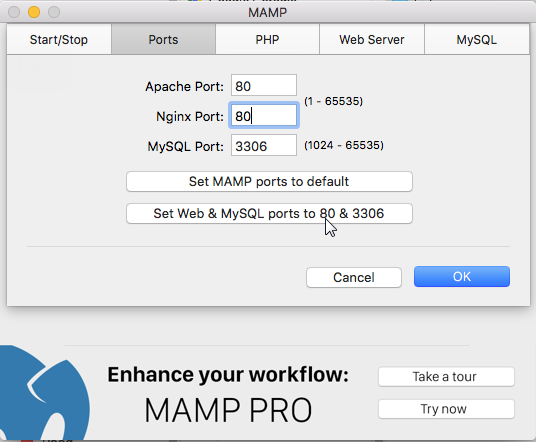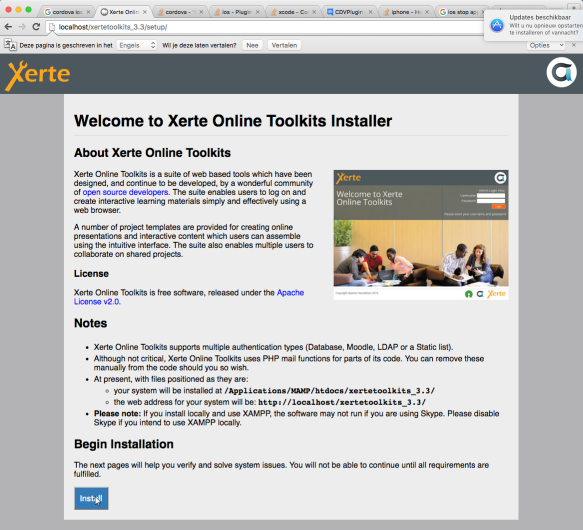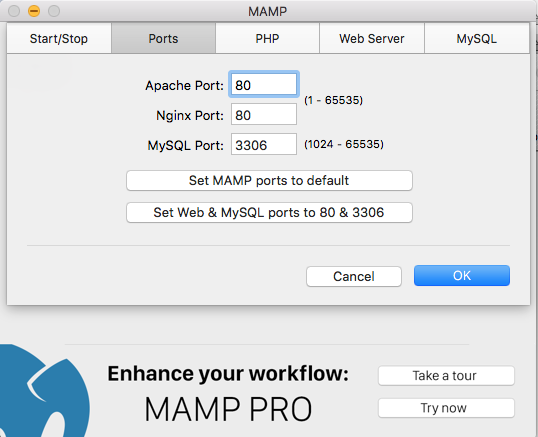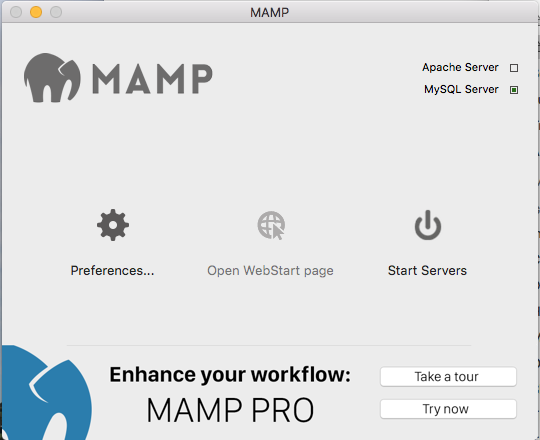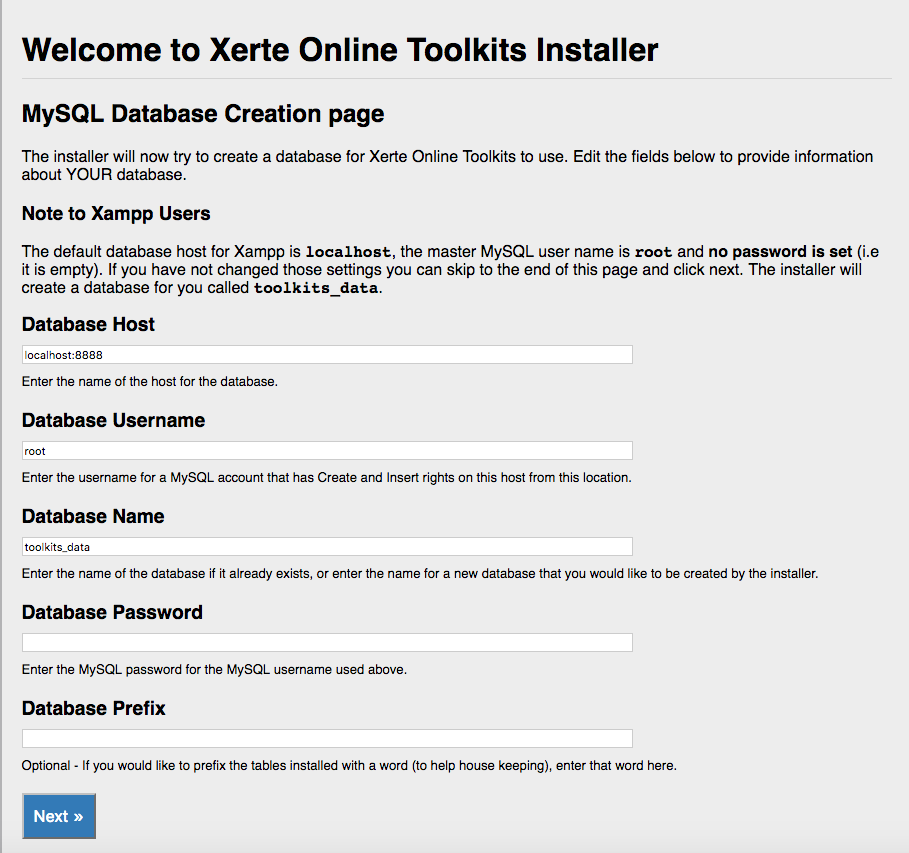Supporting each other
Community forums
|
Welcome,
Guest
|
Questions on getting Xerte Toolkits installed on your server and questions about authentication and user logins.
TOPIC:
Object not found! 9 years 4 months ago #3989
|
|
Please Log in or Create an account to join the conversation. |
Object not found! 9 years 4 months ago #3990
|
|
Please Log in or Create an account to join the conversation. |
Object not found! 9 years 4 months ago #3991
|
|
Please Log in or Create an account to join the conversation. |
Object not found! 9 years 4 months ago #3992
|
|
Please Log in or Create an account to join the conversation. |
Object not found! 9 years 4 months ago #3993
|
|
Please Log in or Create an account to join the conversation. |
Object not found! 9 years 4 months ago #3997
|
|
Please Log in or Create an account to join the conversation. |
Time to create page: 0.092 seconds