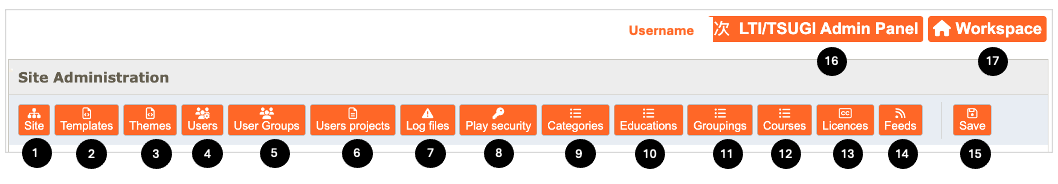Table of Contents
Admin panel (management.php)
Each Xerte installation comes with web access to an admin panel where certain aspects of the installation can be managed, including user accounts. This area is usually managed by the person nominated as the Xerte administrator. In institutions such as colleges or universities this may be an IT specialist, but for other Xerte installations this could be non-IT specialists.
This guide is intended to explain the admin features to non-IT specialists, but caution should be taken when making any changes as there could be unintended implications.

The admin panel is accessed by someone in an Administrator role, via an icon in the main workspace (new in 3.13). Alternatively, it is still possible to add '/management.php' to the end of your xerte installation's URL. The admin username and password will be known by the person or team who set up the installation.
Here are the tabs displayed in the default version of Site Administration.
Additional information on each section is below, with links out where more detailed information is needed.
1. Admin Panel: Site
This area covers a range of settings for the running of the Xerte installation, or Site. For more details see Admin panel: Site (management.php).
2. Admin Panel: Templates
This area sets out the (sub)templates that are available for authors to use. For more details see Admin panel: Central templates (management.php)
3. Admin Panel: Themes
This area lets you manage the themes that are used by the Xerte installation. You can set default themes, disable themes and add new themes. For more details see Admin panel: Themes (management.php).
4. Admin Panel: Users
This area allows for the administration of users and their accounts. If your installation of Xerte uses Single Sign On (SSO) you can't make changes here, and you will just be able to view the user accounts. For more details see Admin panel: Users (management.php)
5. Admin Panel: User Groups
This area allows for the grouping of users for collaboration work. For more details see Admin panel: User Groups (management.php)
6. Admin Panel: Users Projects
This area displays projects by users. For Xerte support teams this area can allow administrators to see all projects by user and carry out troubleshooting (with full editing/viewing access just like the authors). For more details see Admin panel: Users projects (management.php)
7. Log files
This area maintains a list of users and a log of their previous events using Xerte. This is not used and will be replaced with new functionality in the future.
8. Play security
This area allows a Xerte administrator to add a new 'access' option for Xerte projects (in addition to 'Pulblic' etc.). This could be a useful shortcut for sharing projects from within a VLE/LMS.
9. Categories
This area displays a list of educational categories that can be selected when adding meta data to a Xerte project. Additional categories can be added, and existing ones deleted.
Important note: Xerte has the ability to connect projects to an open repository (via the standard oai-pmh harvesting protocol. If you are using this feature, DO NOT change any of the default Categories in this area which are part of the relevant metadata dictionaries.
10. Educations
This area displays a list of educational levels that can can be selected when adding meta data to a Xerte project. Additional levels can be added, and existing ones deleted.
Important note: Xerte has the ability to connect projects to an open repository (via the standard oai-pmh harvesting protocol). If you are using this feature, DO NOT change any of the default Educations in this area which are part of the relevant metadata dictionaries.
11. Groupings
This area displays a list of groupings that can can be used for grouping xAPI statements which can be reported via xAPI to a Learning Record Store (LRS) dashboard. Additional groupings can be added, and existing ones deleted. This can be useful to track a project used for different purposes, or for use with the Adaptive Content page. One example might be for projects that need to be mapped against a specific target, where each grouping can represent a separate target. This feature is only usable by Xerte installations that are connected to an LRS.
12. Courses
In the learning object, the developer can choose which 'course' the learning object belongs to. To make a choice possible, you can fill in a list here in the admin page. You can also indicate whether the developer can create a 'course' himself (free text field). In that case, set 'true' in the box next to 'Enable free text input for courses'. If you do not want this and that people can only choose from the list completed by the organization, then set this option to 'false'.
13. Licences
In this area, by default, XOT has created several licenses which can be linked to learning objects. Additional licences can be added, and existing ones deleted.
Important note: Xerte has the ability to connect projects to an open repository (via the standard oai-pmh harvesting protocol). If you are using this feature, DO NOT change any of the default Licences in this area which are part of the relevant metadata dictionaries.
14. Feeds
In this area the administrator can find learning objects available via RSS and, if necessary, remove them from the list. When creating a learning object, the author has the option to indicate whether he wants to make the object available via RSS, or to be downloadable.
15. Save
This is a simple save button. Every time you change something you can save it here. Do this per section because if you go to the next section without saving, it will not remember the adjustment.
16. LTI/TSUGI Admin Panel
This provides access to TSUGI setttings and can be used by experienced adminstrators to manage details for sharing Xerte projects via LTI (e.g. for example, in a VLE/LMS).
17. Workspace
This button will return the administrator to the editing workspace.