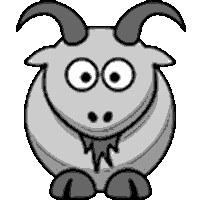Supporting each other
Community forums
|
Welcome,
Guest
|
Forum for the discussion around technical documentation, user documentation, website & testing
TOPIC:
Variables documentation 4 years 7 months ago #7465
|
|
Please Log in or Create an account to join the conversation. |
Variables documentation 4 years 7 months ago #7470
|
|
Please Log in or Create an account to join the conversation. |
Variables documentation 4 years 7 months ago #7471
|
|
Please Log in or Create an account to join the conversation. |
Variables documentation 4 years 2 months ago #7781
|
|
Please Log in or Create an account to join the conversation. |
Moderators: Fay, ronm, ingdon, helenmd
Time to create page: 0.050 seconds