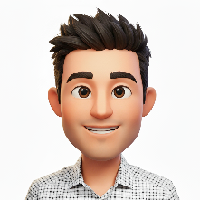Hi
To take your questions one by one;
- I don't know why Matching Text is limited to 5 pairs. I would speculate that the limit has been imposed because it's drag and drop and having more than 5 pairs would involve scrolling up and down. Drag and drop and scrolling at the same time doesn't work very well. It may also be that the limit is imposed to optimise accessibility.
- The 5-pair limit for Matching Texts has been flagged up as an issue, but as far as I am aware consideration and action on increasing the limit is not a priority for developers, because there are certainly workarounds.
- An alternative to Matching Texts is Sortable Grid with two columns, and the left column fixed. This does present the task differently, because it means that all the items are visible when the learner lands on the page. For certain types of task this may be desirable because it saves time. Another possibility may be Fill in Blank: Drag Drop, possibly with the fixed content in the left column of a table, and the draggable objects going into the right column (this might present accessibility issues).
I know that some users have found Sortable Grid prone to bugs, but I use it quite frequently, without problems. Here's a link to a learning object that demos matching, categorising and re-ordering tasks for novice Xerte authors;
languagehub.uk/xerte/play.php?template_id=284 . Page 3 provides an example Sortable Grid used for matching.
I'd be really interested to hear if anyone has done any research into learners' preferences for the way they work with online matching and ordering activities. Do they prefer to have all the content on screen at the start of the task, or to have information introduced item by item? Do they work strategically, for example by doing the easy matches first, and then moving to the more difficult ones?
Jonathan