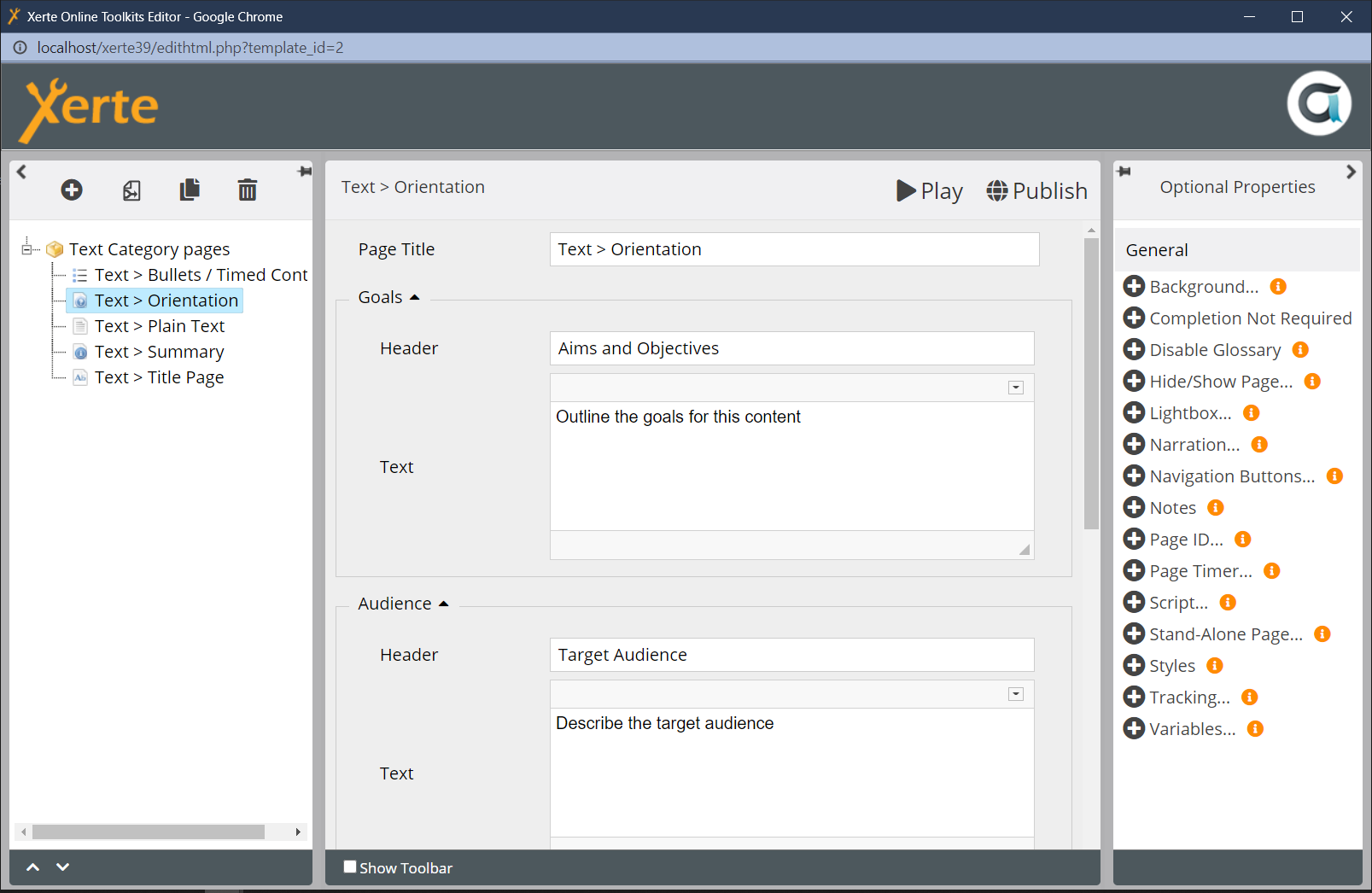text_orientation_page
Table of Contents
Text > Orientation
A page for orienting users before they begin working with the content.
The page is divided into four subsections with customisable headings. Not all sections need to be used - any subsection for which both header and text are empty will not be shown.
Example demo
or view at Xerte Page Types - Text: Orientation (opens in new tab)
Editor interface
Core Properties
| Title/section | Property | Description | Type | Additional information |
|---|---|---|---|---|
| Page Title | Text that appears in header of published page | Text | ||
| Goals: | Header | Header for Goals section {Aims and Objectives} | Text | |
| Text | Text for Goals section {Outline the goals for this content} | Text+ (Toolbar) | ||
| Audience: | Header | Header for Audience section {Target Audience} | Text | |
| Text | Text for Audience section {Describe the target audience} | Text+ (Toolbar) | ||
| Pre-requisites: | Header | Header for Pre-requisites section {Pre-requisites} | Text | |
| Text | Text for Pre-requisites section {State any pre-requisite knowledge or experience} | Text+ (Toolbar) | ||
| How to use this resource: | Header | Header for How to use this resource section {How to use this resource} | Text | |
| Text | Text for How to use this resource section {Describe how the user can best use the resource} | Text+ (Toolbar) |
Optional Properties
Page-specific

General
text_orientation_page.txt · Last modified: by jsmith