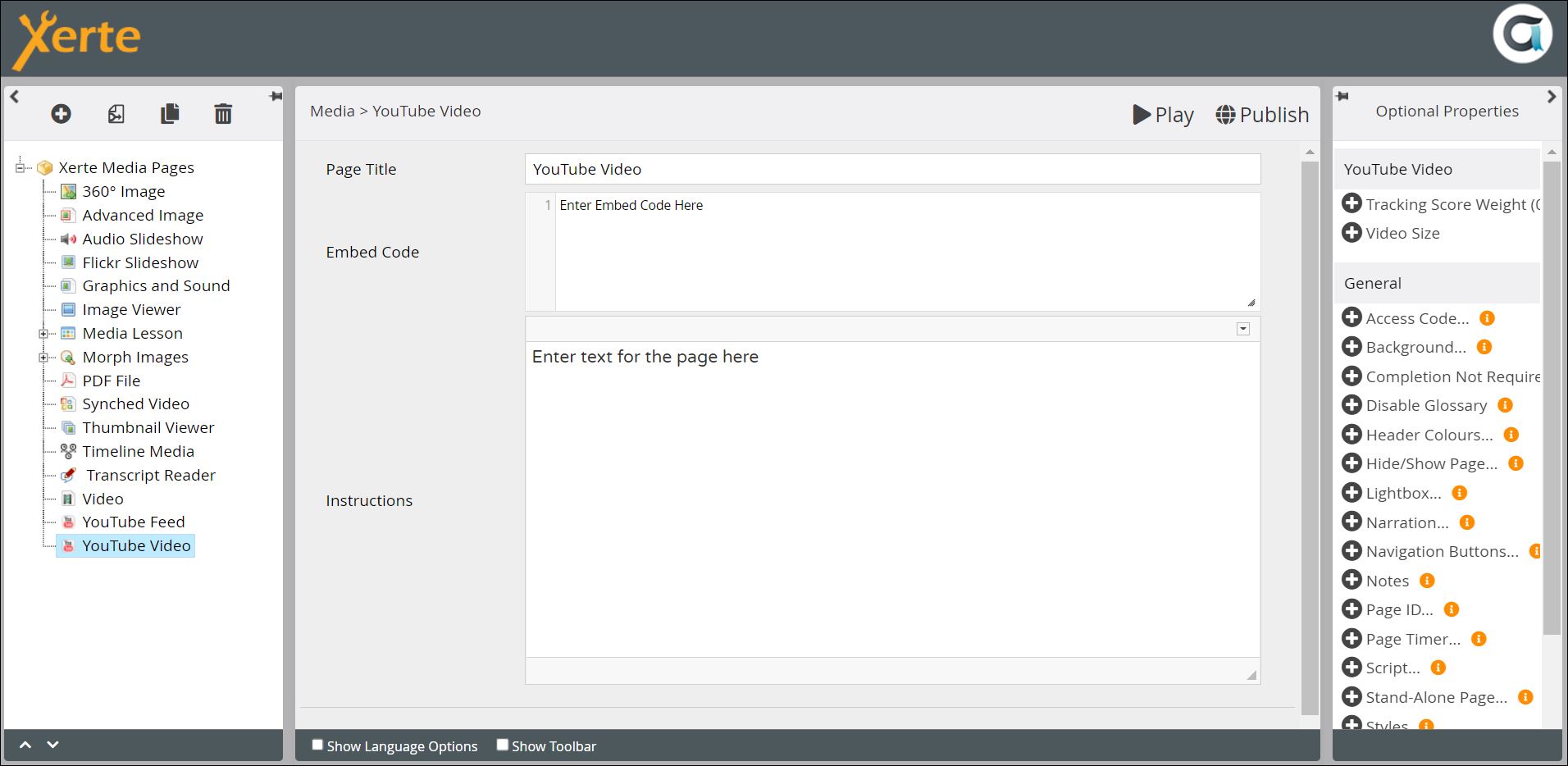media_youtube_video_page
Table of Contents
Media > YouTube Video
This page presents an embedded YouTube video, together with any related text, images or other content. There is no interactivity for the learner, other than the typical video controls.
Example demo
or view at Xerte Page Types - Media: YouTube Video (opens in new tab)
Editor interface
Core Properties
| Property | Description | Type | Additional information |
|---|---|---|---|
| Page Title | Text that appears in the header of the published page | Text | |
| Embed Code | Enter the embed code here | Embed Code editor | Find the embed code through the Share options for the YouTube video. Copy and paste it into the Embed Code editor. Make sure you copy all the embed code, which will start <iframe and end </iframe> |
| Instructions | Add text, for example instructions or explanations, that displays in the left-hand panel | Text+ (Toolbar) | You can also include images, tables, diagrams etc, through the Instructions editor. |
Optional Properties
| Property | Description | Type | Additional information |
|---|---|---|---|
| Tracking Score Weight (0=Off) | Allows the task on the page to be weighted relative to other scored pages in the project. | Number | See the Tracking and Weighting page for more information on weighting. |
| Video Size | In this page the video dimensions are not responsive. Sets the height and width of the video in pixels (Width,Height) | Number | If you want your video dimensions to be responsive, use Media Lesson. |
Language Options
| Property | Description | Type | Additional information |
|---|---|---|---|
| Transcript Button Label | The text on the Transcript Button | Text | Default - “Transcript” |
media_youtube_video_page.txt · Last modified: by jsmith