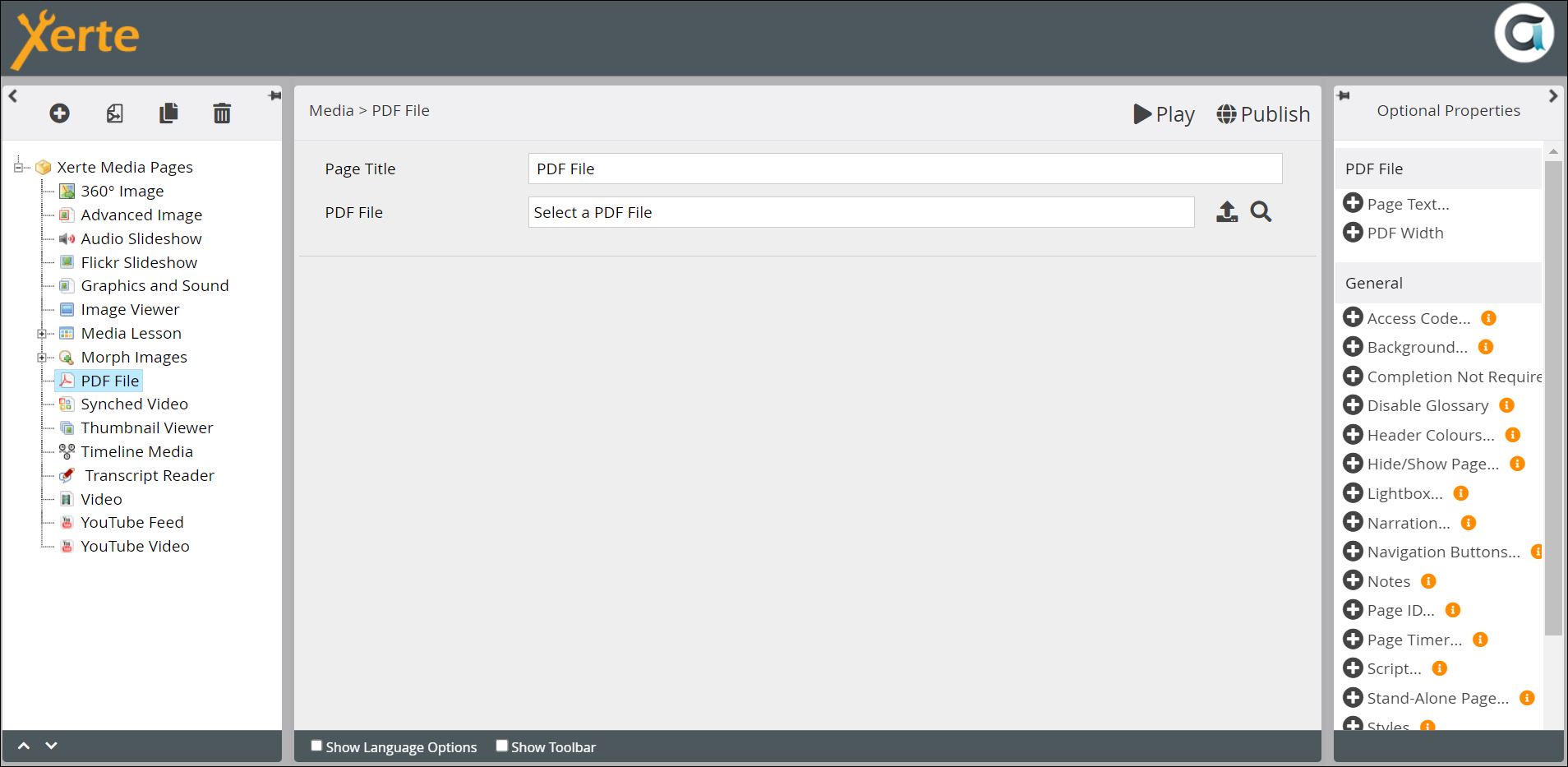media_pdf_file_page
Table of Contents
Media > PDF File
This page allows a PDF file to be displayed within a Xerte page. The learner has a range of controls for viewing the PDF, but can also download the PDF to use in another browser.
Example demo
or view at Xerte Page Types - Media: PDF File (opens in new tab)
Editor interface
Core Properties
| Property | Description | Type | Additional information |
|---|---|---|---|
| Page Title | Text that appears in the header of the published page | Text | |
| PDF File | Upload the PDF file here, through the Media Browser | Link to Media Browser |
Optional Properties
Page-specific
| Property | Description | Type | Additional information |
|---|---|---|---|
| Page Text | Text that can appear above, to the left, or to the right of the PDF. | Text | You can include images, tables, audio and video, through the Page Text editor. |
| PDF Width | This sets the dimensions of the PDF panel relative to the Xerte page {Small/Medium/Large/Full} | Drop-down | Note that within the PDF panel, the learner will also be able to zoom in/out, and hide the thumbnail structure, to ensure readability. |
See General Optional Properties
There are no Language Options for this page type.
Further Information
In some Apple browsers, the PDF is not automatically displayed on the Xerte page. However, if you click on the Download PDF button, it will download for the learner to view.
media_pdf_file_page.txt · Last modified: by jsmith