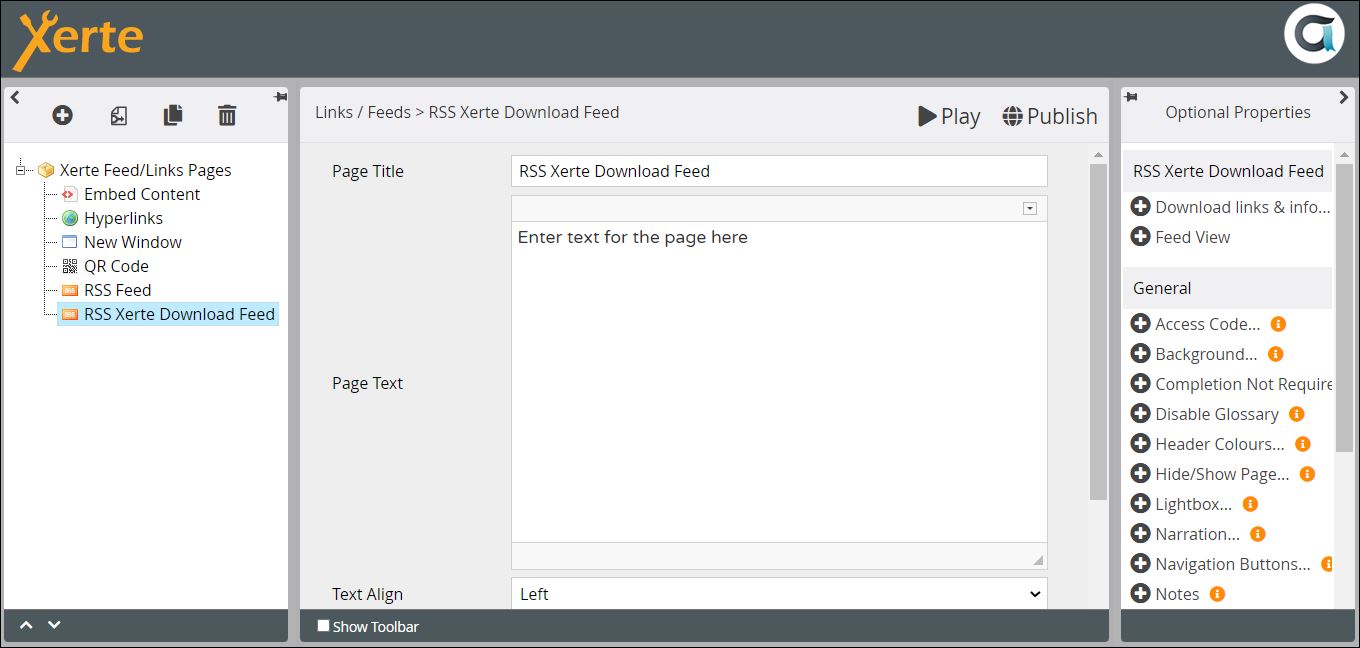linksfeeds_rssxertedownload_page
Table of Contents
Links/Feeds > RSS Xerte Download Feed
This page allows you to create an RSS feed for your Xerte installation (Xerte 3.8 or later). This keeps users (authors and/or learners) updated about new Xerte projects which have been made publicly available, so that they can view them, and if you wish, download them. On any installation you can restrict the feed to a specific author or a specific folder.
Example demo
or view at Xerte Page Types - Links/Feeds: RSS Xerte Download Feed (opens in new tab)
Editor Interface
Core Properties
| Property | Description | Type | Additional information |
|---|---|---|---|
| Page Title | Text that appears in header of published page. | Text | |
| Page Text | Any text or other content that provides content, explanation or instructions. | Text+ (Toolbar) | |
| Text Align | The position of the Page Text relative to the RSS feed {Left/Right}. | Drop-down | |
| Feed URL | The URL of the RSS feed. | Text | You can find this by going into the Properties for your Workspace and choosing My Feeds, or by going into the Properties for a specific folder in your Workspace, and choosing Folder RSS Feeds. |
| Panel Width | The width of the RSS Feed panel {Small/Medium/Large/Full}. | Drop-down | If you choose Full, the Page Text will not be displayed. |
Optional Properties
Page-specific
| Property | Description | Type | Additional information |
|---|---|---|---|
| Download links & info | This property comprises 8 checkboxes, including the types of download you wish to make available (Deployment zip, SCORM 1.2, SCORM 2004, Offline) the name of the project's author, the type of license for use, the date the project was last modified, and the RSS feed header. | Tick boxes | |
| Feed View | The feed can display only the Title of the item, as a clickable link, or the Title and a snippet, which is typically the first sentence of the text, or the first 20 - 40 words {Title Only/Title and Snippet}. | Drop-down |
There are no Language Options for this page type.
linksfeeds_rssxertedownload_page.txt · Last modified: by jsmith