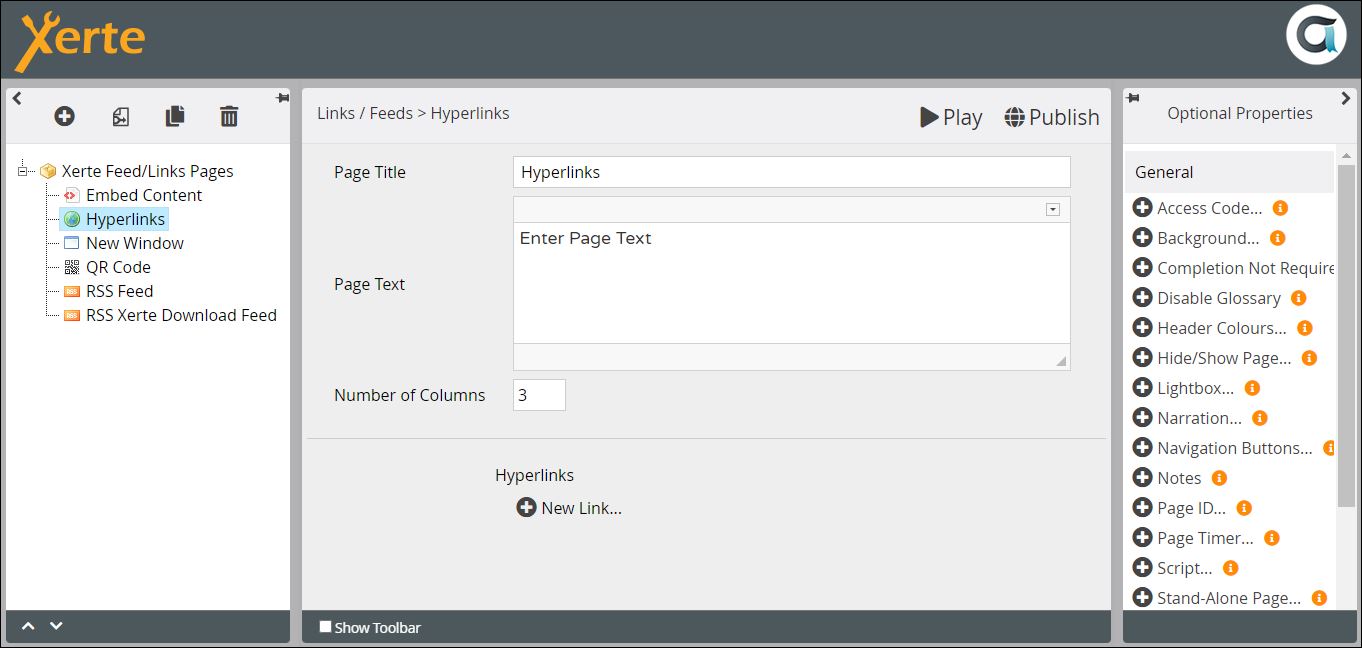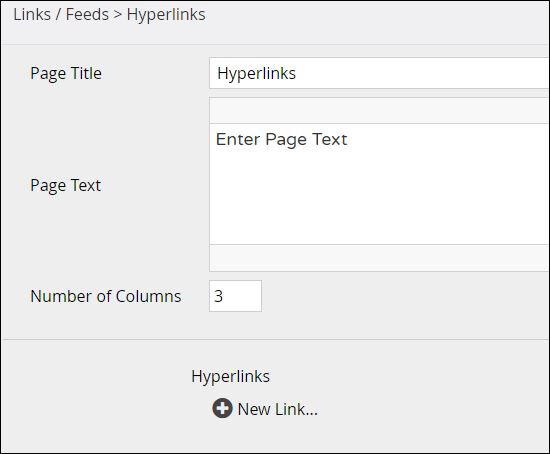linksfeeds_hyperlinks_page
Table of Contents
Links/Feeds > Hyperlinks
This page presents a group of hyperlinks to external webpages, laid out in a grid.
Example demo
or view at Xerte Page Types - Links/Feeds: Hyperlinks (opens in new tab)
Editor interface
Core Properties
| Property | Description | Type | Additional information |
|---|---|---|---|
| Page Title | Text that appears in header of published page. | Text | |
| Page Text | Add text or any other content, which will be displayed above the hyperlinks. | Text+ (Toolbar) | |
| Number of Columns | Choose the number of columns in which you want the hyperlinks to be displayed. | Number | Default - “3” |
There are no Page-specific Optional Properties or Language Options for this page type.
After you have created the overall settings for the page, you need to add the hyperlinks. Click on New Link.
New Link: Core Properties
| Property | Description | Type | Additional information |
|---|---|---|---|
| Link Title | A title that is displayed above the description and the hyperlink. | Text | |
| Description | A description of the external webpage. | Text+ (Toolbar) | |
| URL | The URL of the external webpage. | Text | |
| Open In | Determines how the links open {New Window/Lightbox}. | Drop-down | Choose New Window if you want the learner to be able to view the external webpage and the Xerte page side by side, e.g. on dual monitors. |
There are no Optional Properties or Language Options for this page type.
linksfeeds_hyperlinks_page.txt · Last modified: by jsmith