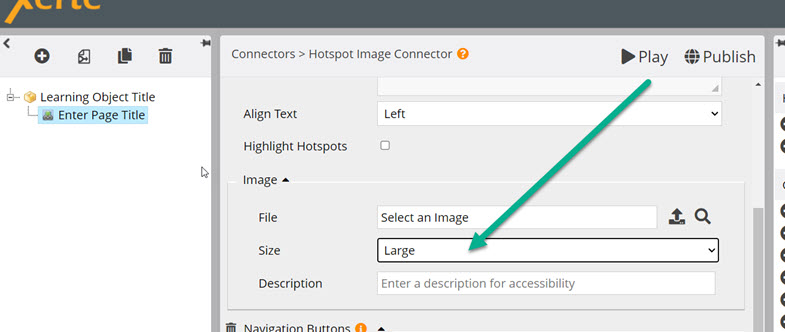Supporting each other
Community forums
|
Welcome,
Guest
|
This is the place for questions about learning design and pedagogy; how to use different page types for different purposes.
TOPIC:
Enlarging the size of the image for a Hotspot page 10 years 3 months ago #3276
|
|
Please Connexion or Create an account to join the conversation. |
Enlarging the size of the image for a Hotspot page 10 years 3 months ago #3278
|
|
Please Connexion or Create an account to join the conversation. |
Enlarging the size of the image for a Hotspot page 10 years 3 months ago #3279
|
|
Please Connexion or Create an account to join the conversation. |
Enlarging the size of the image for a Hotspot page 2 years 4 months ago #8712
|
|
Please Connexion or Create an account to join the conversation. |
Enlarging the size of the image for a Hotspot page 2 years 4 months ago #8713
|
|
Please Connexion or Create an account to join the conversation. |
Enlarging the size of the image for a Hotspot page 2 years 4 months ago #8714
|
|
Please Connexion or Create an account to join the conversation. |
Moderators: ingdon
Time to create page: 0.060 seconds