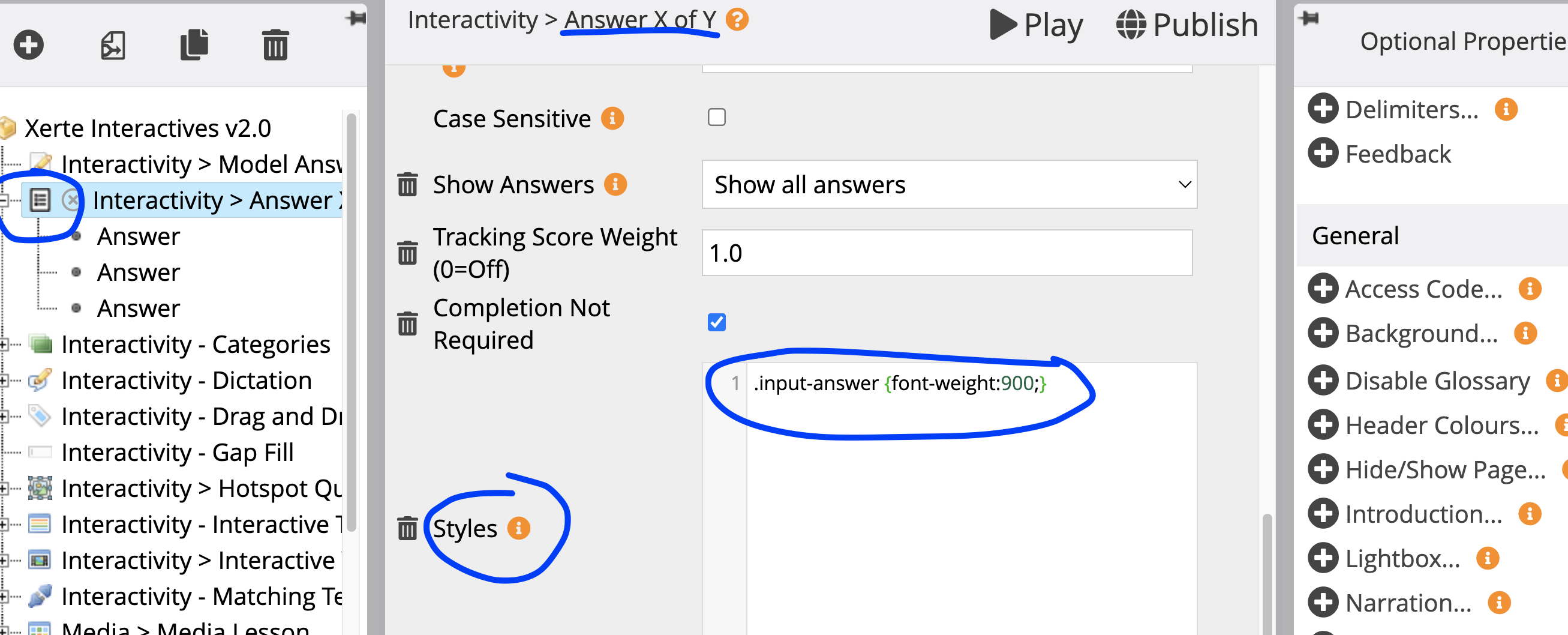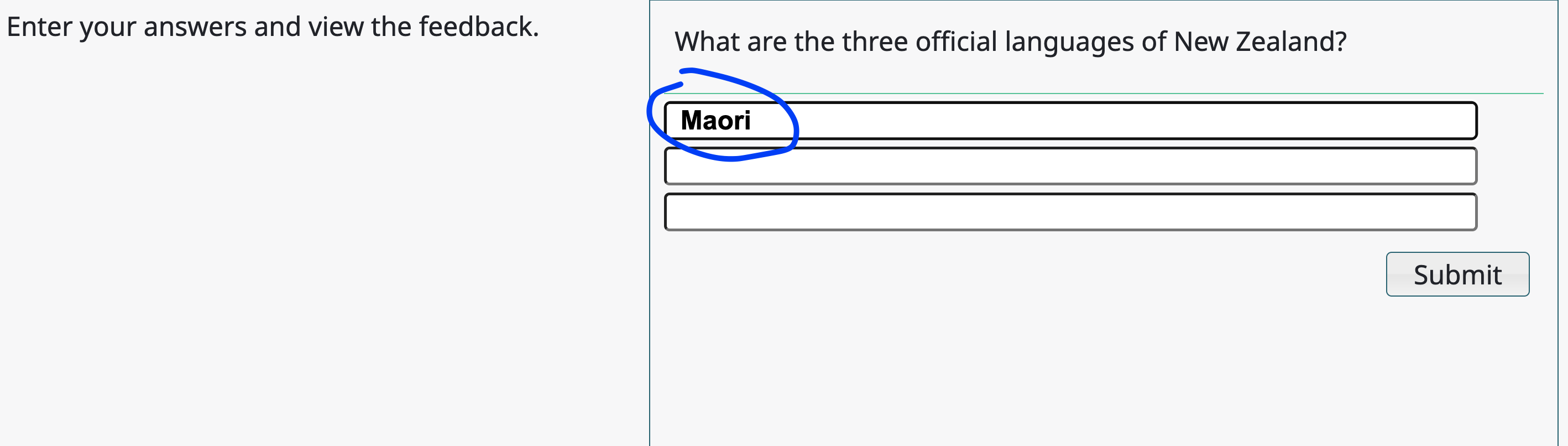Supporting each other
Community forums
|
Welcome,
Guest
|
Report any technical problems you discover and discuss solutions.
TOPIC:
The Ghost of Xerte: an answer that always show up 1 year 7 months ago #9079
|
|
Please Connexion or Create an account to join the conversation. |
The Ghost of Xerte: an answer that always show up 1 year 7 months ago #9083
|
|
Please Connexion or Create an account to join the conversation. |
The Ghost of Xerte: an answer that always show up 1 year 7 months ago #9084
|
|
Please Connexion or Create an account to join the conversation. |
The Ghost of Xerte: an answer that always show up 1 year 7 months ago #9085
|
|
Please Connexion or Create an account to join the conversation. |
The Ghost of Xerte: an answer that always show up 1 year 7 months ago #9086
|
|
Please Connexion or Create an account to join the conversation. |
The Ghost of Xerte: an answer that always show up 1 year 7 months ago #9087
|
|
Please Connexion or Create an account to join the conversation. |
Moderators: ronm, julten, JohnSmith
Time to create page: 0.522 seconds