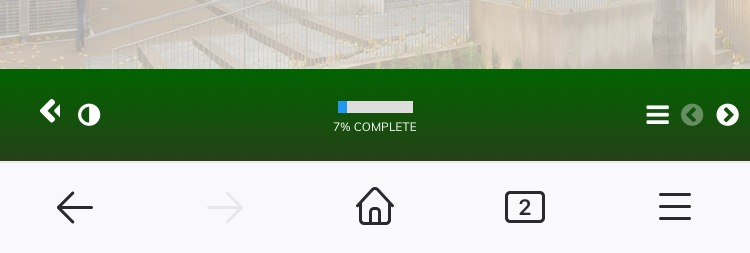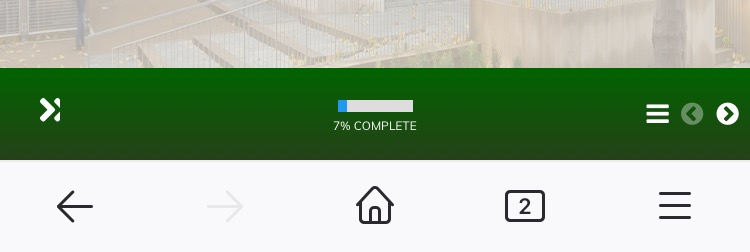Supporting each other
Community forums
|
Welcome,
Guest
|
TOPIC:
CSS code to make footer icons bigger [SOLVED] 3 years 4 months ago #8309
|
|
Please Connexion or Create an account to join the conversation. |
CSS code to make footer icons bigger 3 years 4 months ago #8310
|
|
Please Connexion or Create an account to join the conversation. |
CSS code to make footer icons bigger 3 years 4 months ago #8311
|
|
Please Connexion or Create an account to join the conversation. |
Moderators: alimcn, ronm
Time to create page: 0.056 seconds