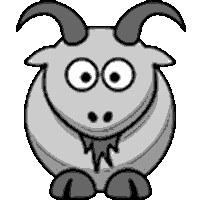General rules are
1) Tab to move through the page elements (or ShiftTab to move backwards - depending on the number of elements on the page and what you want to get to it can be quicker going backwards)
2) Enter to confirm selction.
Main exceptions are in
a) quiz type page with radio buttons where UP and DOWN arrows take you through the options once the quiz panel has come into focus via Tabbing. Press Enter to select choice.
b) drag and drop activity where you Tab to the draggable label then press SPACE to select it. Tab to target area then press SPACE again to let it go.
Tab or ShiftTab back to the labels and repeat. Once all your matches are made Tab to Submit nad press Enter as normal.
The above should cover the vast majorioty of page types.
The complicating factors include:
1) some page types rely on 3rd party applications (eg embedded Flash or iSpring pages) where the Play button is not under control of Toolkits but depends on the originating software.
2) Not all browsers are fully supportive of the keyboard only access. I get good experiences with FireFox and Internet Explorer but less robust support from Google Chrome.
3) Just occasionally (depending on page type and browser) Enter won't confirm an action but Spacebar will. So if Enter doesn't work try Spacebar.
There's more general accessibility info at
vle.jisctechdis.ac.uk/xerte/play_487