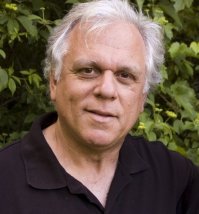Supporting each other
Community forums
|
Welcome,
Guest
|
Questions on getting Xerte Toolkits installed on your server and questions about authentication and user logins.
TOPIC:
problem with installation on a shared server 9 years 9 months ago #3667
|
|
Please Log in or Create an account to join the conversation. |
problem with installation on a shared server 9 years 9 months ago #3668
|
|
Please Log in or Create an account to join the conversation. |
problem with installation on a shared server 9 years 4 months ago #4015
|
|
Please Log in or Create an account to join the conversation. |
problem with installation on a shared server 9 years 4 months ago #4016
|
|
Please Log in or Create an account to join the conversation. |
problem with installation on a shared server 9 years 4 months ago #4017
|
|
Please Log in or Create an account to join the conversation. |
problem with installation on a shared server 9 years 4 months ago #4018
|
|
Please Log in or Create an account to join the conversation. |
Time to create page: 0.046 seconds