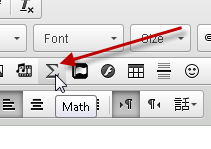Supporting each other
Community forums
|
Welcome,
Guest
|
General questions and topics about Xerte Toolkits that don’t fit anywhere else.
TOPIC:
How to Embed code 8 years 8 months ago #4530
|
|
Please Log in or Create an account to join the conversation. |
How to Embed code 8 years 7 months ago #4531
|
|
Please Log in or Create an account to join the conversation. |
How to Embed code 8 years 7 months ago #4532
|
|
Please Log in or Create an account to join the conversation. |
Moderators: ingdon
Time to create page: 0.050 seconds