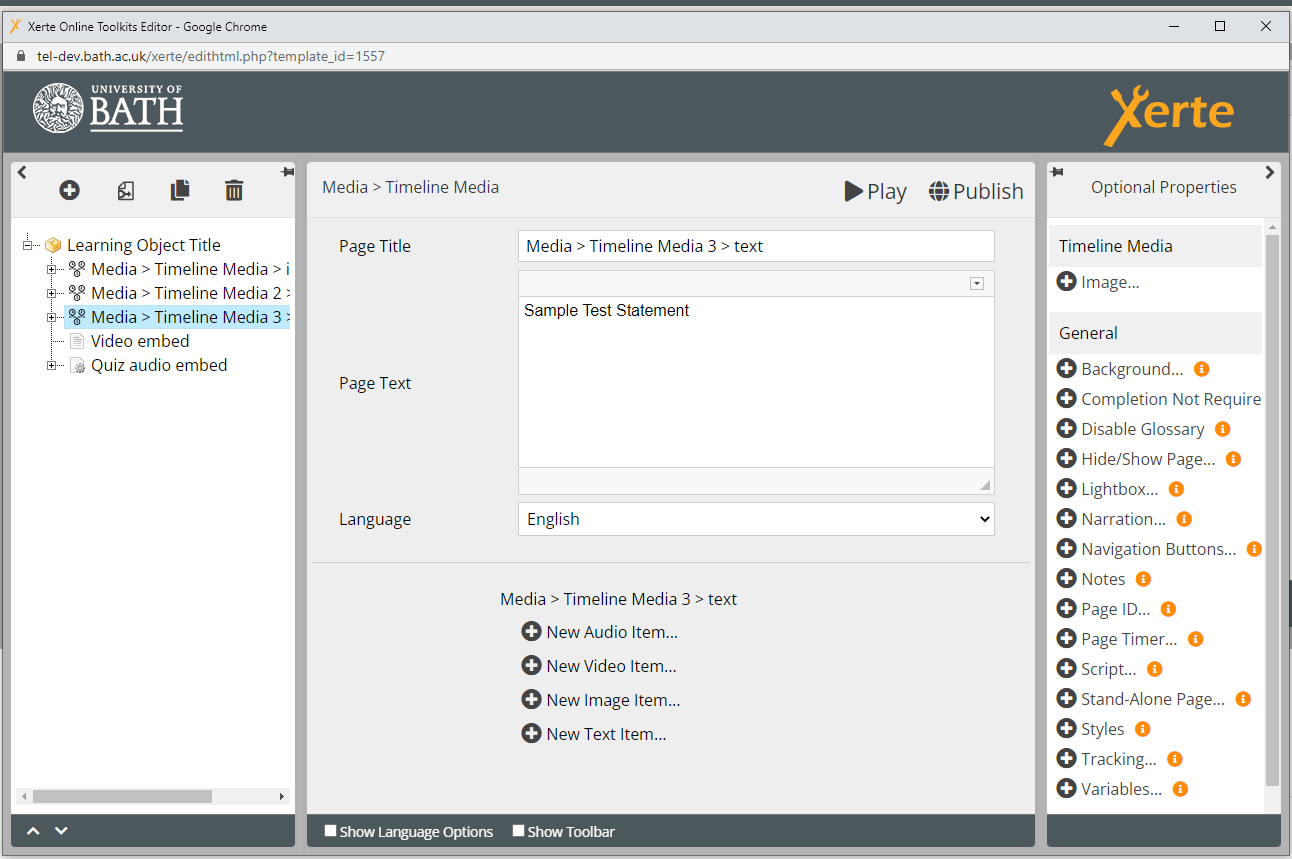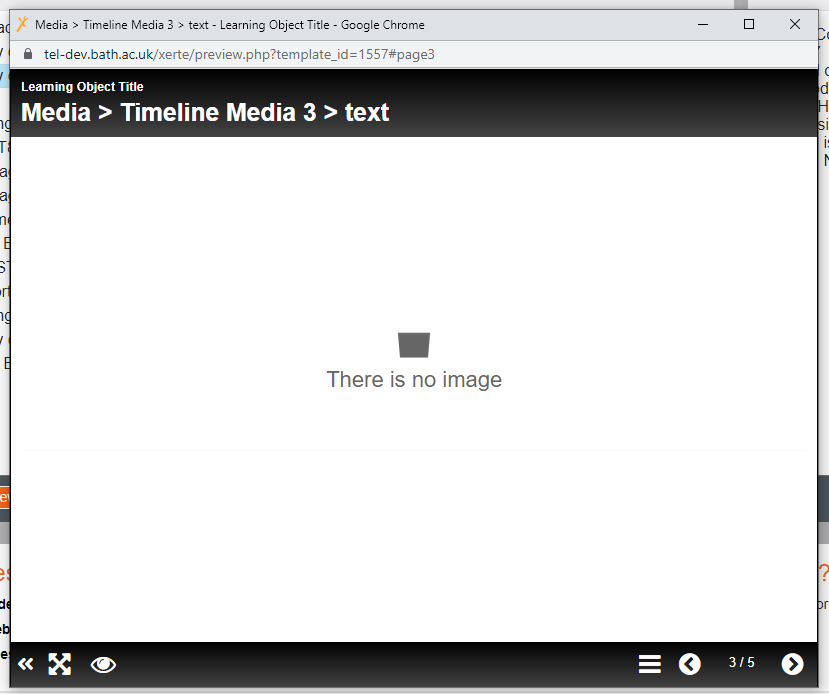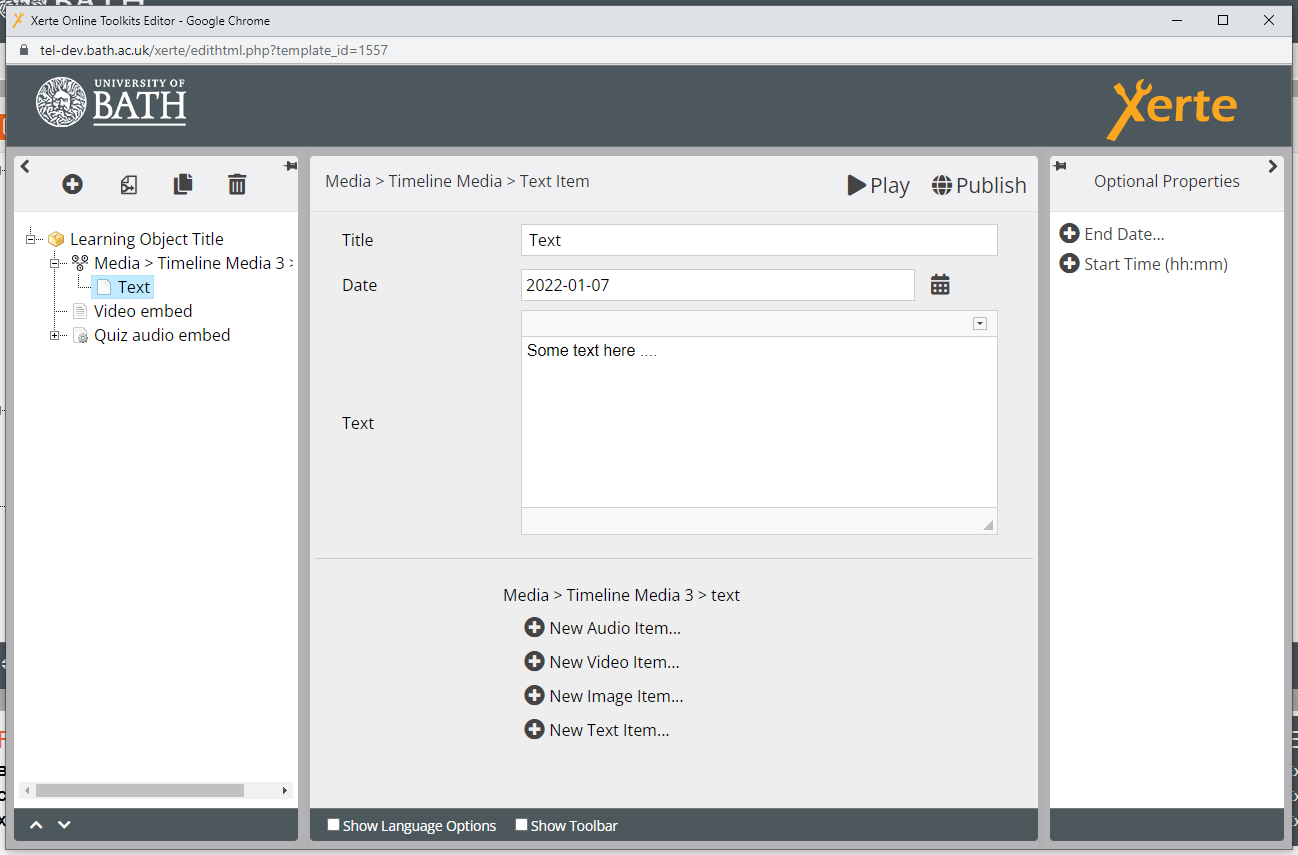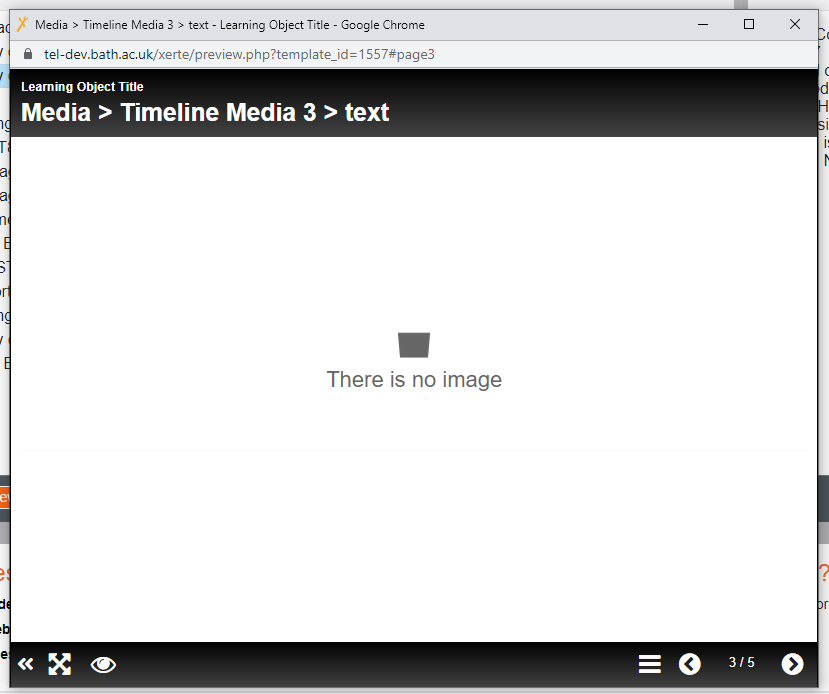Supporting each other
Community forums
|
Welcome,
Guest
|
Report any technical problems you discover and discuss solutions.
|
TOPIC:
Text in Timeline Media Page 4 years 3 weeks ago #7883
|
|
Please Log in or Create an account to join the conversation. |
Text in Timeline Media Page 4 years 3 weeks ago #7884
|
|
Please Log in or Create an account to join the conversation. |
Text in Timeline Media Page 4 years 3 weeks ago #7885
|
|
Please Log in or Create an account to join the conversation. |
Text in Timeline Media Page 4 years 3 weeks ago #7886
|
|
Please Log in or Create an account to join the conversation. |
Text in Timeline Media Page 4 years 3 weeks ago #7889
|
|
Please Log in or Create an account to join the conversation. |
Text in Timeline Media Page 4 years 3 weeks ago #7890
|
|
Please Log in or Create an account to join the conversation. |
|
Moderators: ronm, julten, JohnSmith
Time to create page: 0.086 seconds