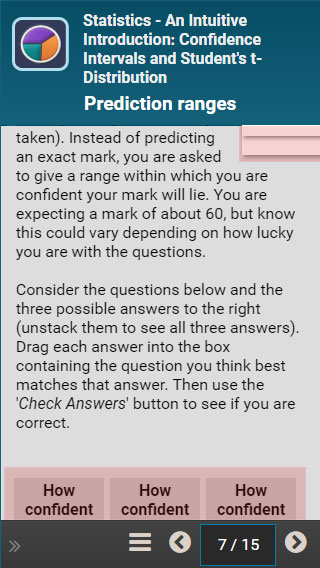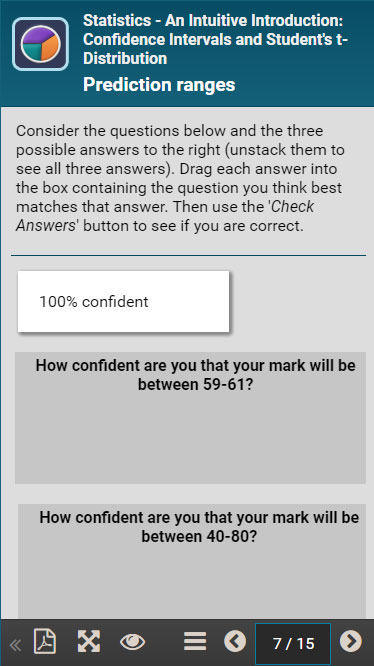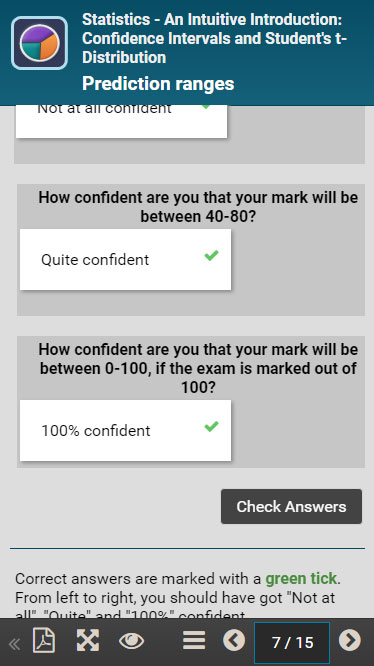Supporting each other
Community forums
|
Welcome,
Guest
|
Report any technical problems you discover and discuss solutions.
TOPIC:
Timeline/Matching Pairs template - Mobile 7 years 5 months ago #5320
|
|
Please Log in or Create an account to join the conversation. |
Timeline/Matching Pairs template - Mobile 7 years 5 months ago #5323
|
|
Please Log in or Create an account to join the conversation. |
Timeline/Matching Pairs template - Mobile 7 years 5 months ago #5326
|
|
Please Log in or Create an account to join the conversation. |
Moderators: ronm, julten, JohnSmith
Time to create page: 0.067 seconds