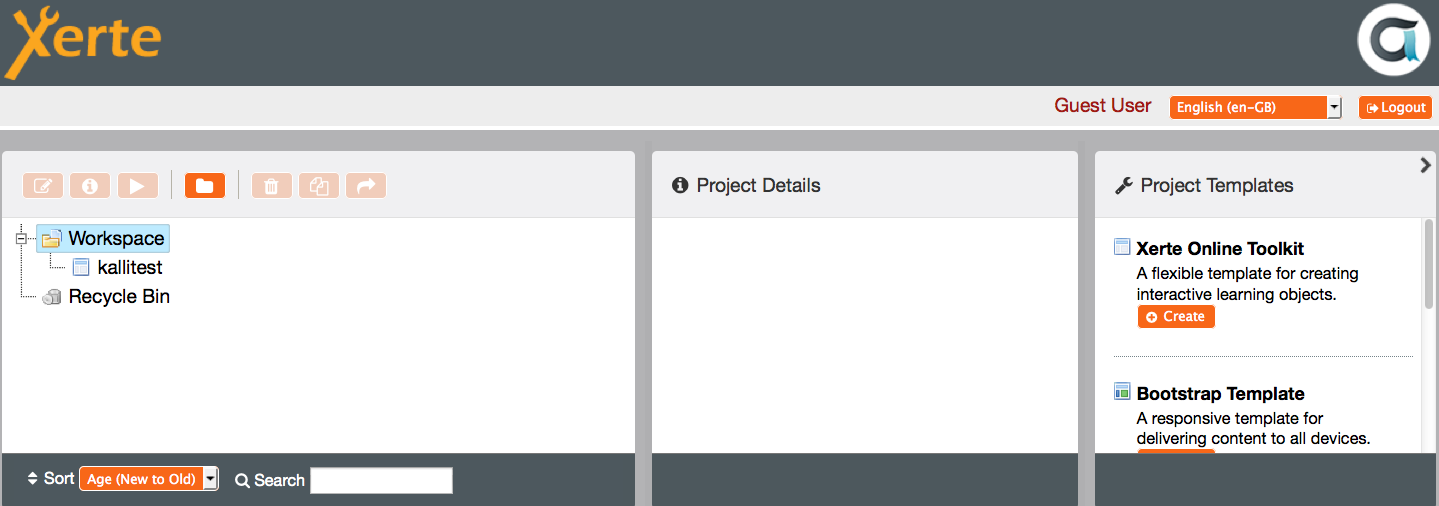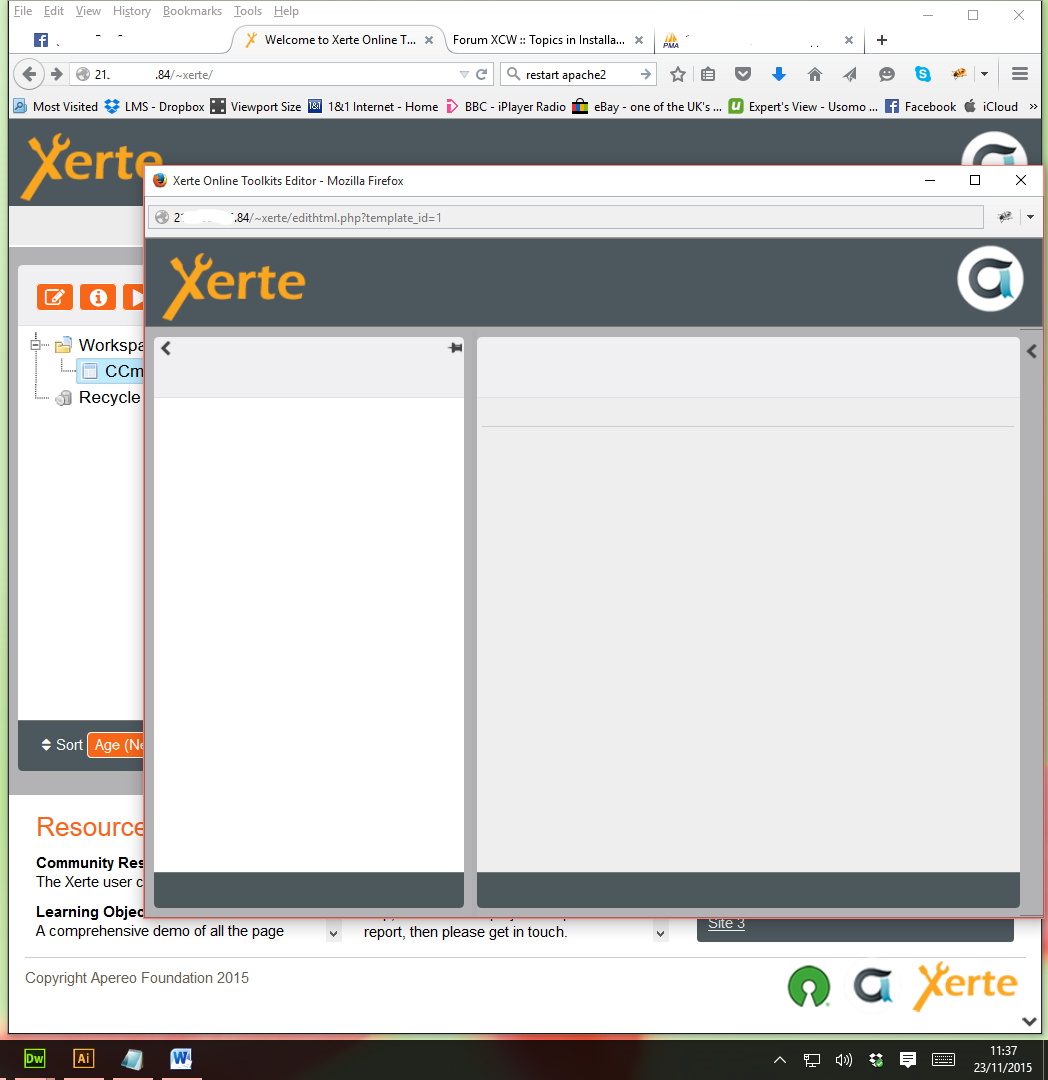Supporting each other
Community forums
|
Welcome,
Guest
|
Questions on getting Xerte Toolkits installed on your server and questions about authentication and user logins.
|
TOPIC:
site administration options 10 years 3 months ago #3281
|
|
Please Inloggen or Create an account to join the conversation. |
site administration options 10 years 3 months ago #3282
|
|
Please Inloggen or Create an account to join the conversation. |
site administration options 10 years 2 months ago #3339
|
|
Please Inloggen or Create an account to join the conversation. |
site administration options 10 years 2 months ago #3340
|
|
Please Inloggen or Create an account to join the conversation. |
site administration options 10 years 2 months ago #3343
|
|
Please Inloggen or Create an account to join the conversation. |
site administration options 8 years 10 months ago #4429
|
|
Please Inloggen or Create an account to join the conversation. |
|
Time to create page: 0.108 seconds