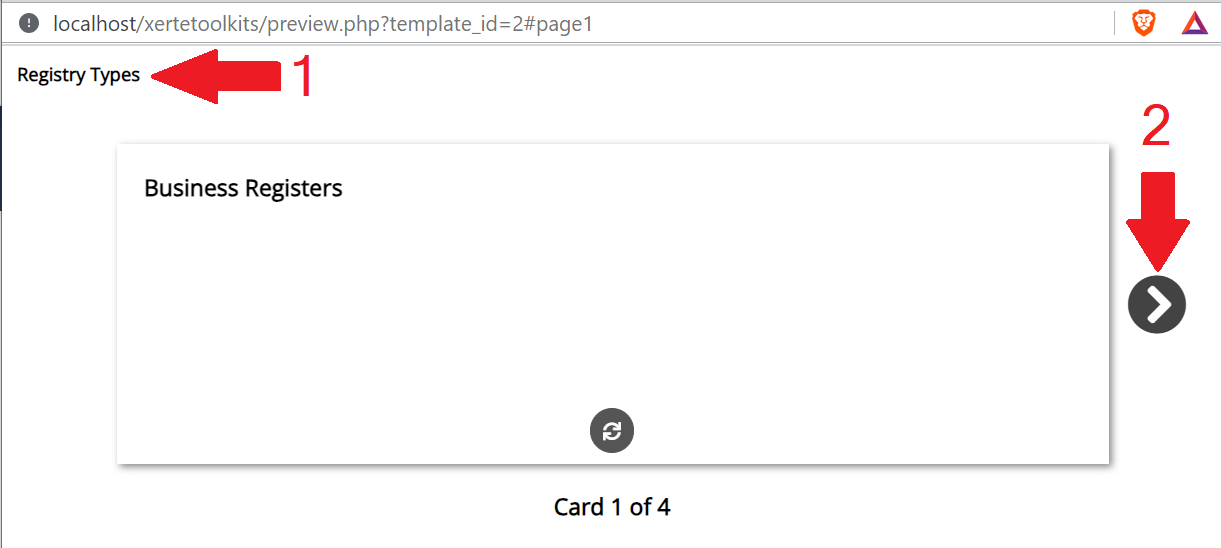Supporting each other
Community forums
|
Welcome,
Guest
|
General questions and topics about Xerte Toolkits that don’t fit anywhere else.
TOPIC:
Flashcard header text and icons 2 years 3 months ago #8762
|
|
Please Inloggen or Create an account to join the conversation. |
Flashcard header text and icons 2 years 3 months ago #8763
|
|
Please Inloggen or Create an account to join the conversation. |
Flashcard header text and icons 2 years 3 months ago #8765
|
|
Please Inloggen or Create an account to join the conversation. |
Flashcard header text and icons 2 years 3 months ago #8766
|
|
Please Inloggen or Create an account to join the conversation. |
Moderators: ingdon
Time to create page: 0.072 seconds