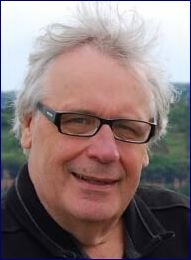Supporting each other
Community forums
|
Welcome,
Guest
|
This is the place for questions about learning design and pedagogy; how to use different page types for different purposes.
TOPIC:
Line spacing in XOT 6 years 3 months ago #6000
|
|
Please Inloggen or Create an account to join the conversation. |
Line spacing in XOT 6 years 3 months ago #6001
|
|
Please Inloggen or Create an account to join the conversation. |
Line spacing in XOT 6 years 3 months ago #6102
|
|
Please Inloggen or Create an account to join the conversation. |
Moderators: ingdon
Time to create page: 0.049 seconds