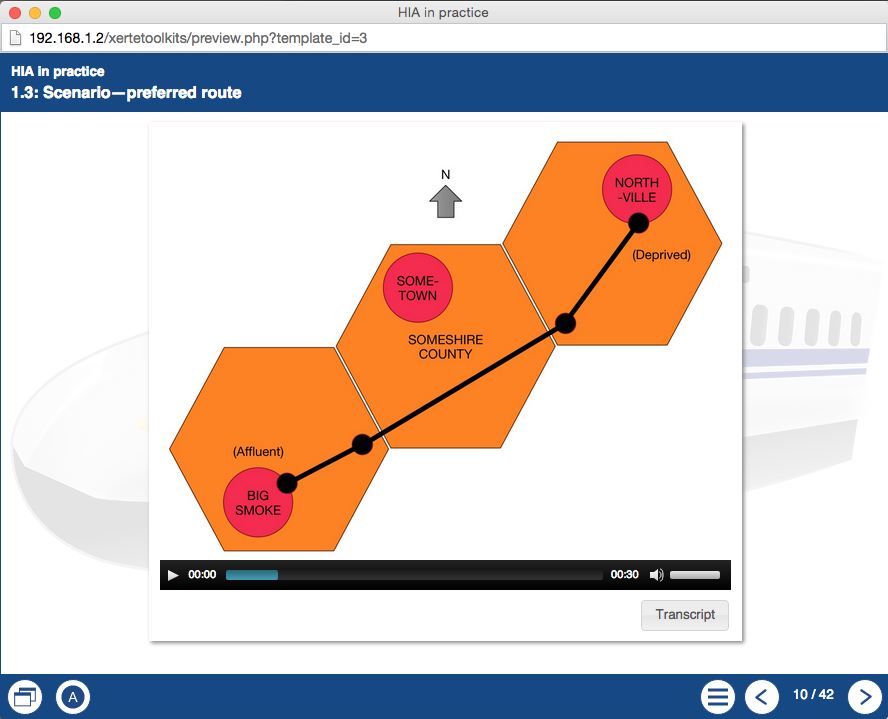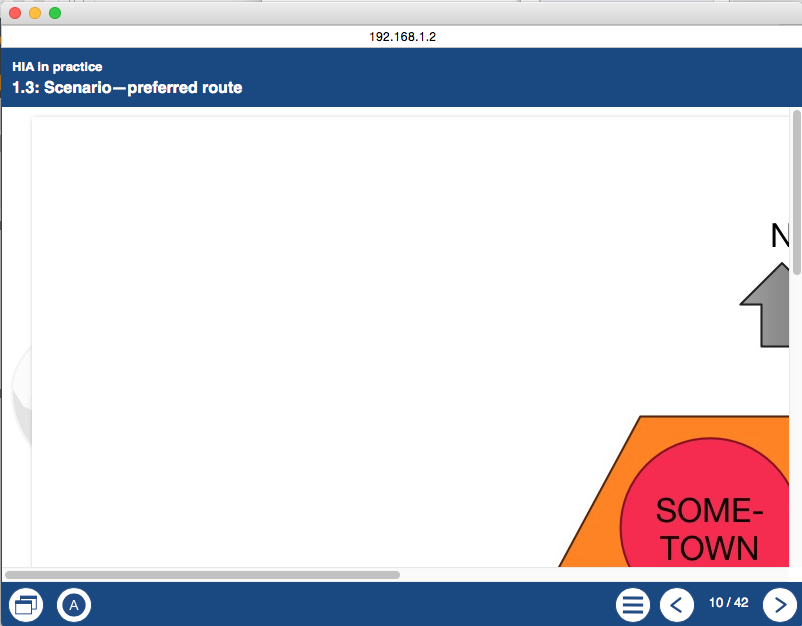I'm developing on a Mac with a v3 XOT installation running on a Linux-based server. v3 of XOT appears to have a bug in the way it handles display of large images. I prefer larger images so that if a user resizes the default window they can see the content fill a larger window. In Chrome for Mac using a "Graphics and Sound" page with "Image Size" set to "full screen" this works well as the content scales up as expected. Attached is what an example page looks like at default size (Chrome for Mac 44.0.2403.155).
Also attached, the same page viewed in Safari for Mac (v8.0.8 OS X 10.10.5).
Opps! It is literally showing the image at full size, whatever the size of the container window. Setting the editor to "auto" instead of "full screen" doesn't appear to help; using a smaller image is curative but not ideal. Interestingly this doesn't seem to happen every time, but I think it may happen when an image has been previously loaded within a package and is subsequently re-displayed (as when hitting Command-R to refresh the contents of the package to review changes in the editor). Can anyone else reproduce this issue?
Cheers, Bruce