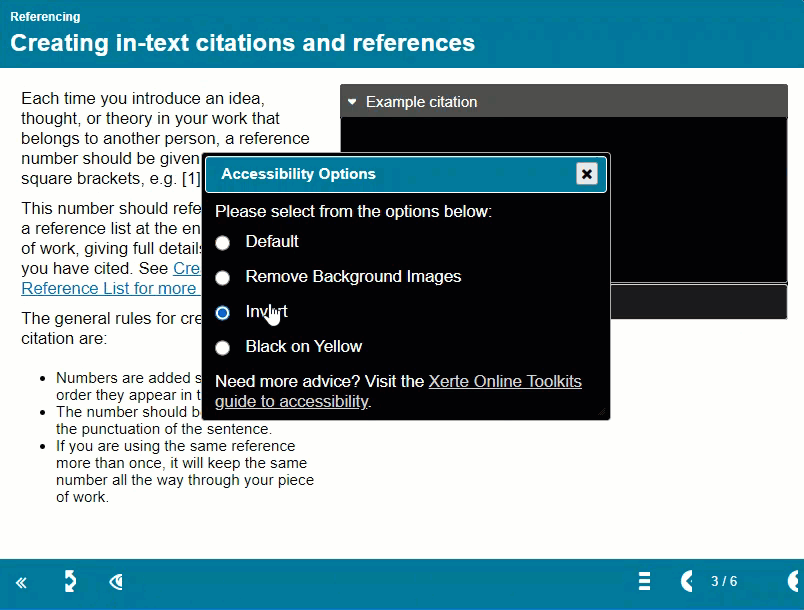Supporting each other
Community forums
|
Welcome,
Guest
|
TOPIC:
Accesibility options error 5 years 7 months ago #6625
|
|
Please Inloggen or Create an account to join the conversation. |
Accesibility options error 5 years 7 months ago #6626
|
|
Please Inloggen or Create an account to join the conversation. |
Accesibility options error 5 years 7 months ago #6629
|
|
Please Inloggen or Create an account to join the conversation. |
Accesibility options error 4 years 2 months ago #7749
|
|
Please Inloggen or Create an account to join the conversation. |
Moderators: alimcn, ronm
Time to create page: 0.081 seconds