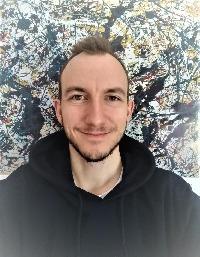Supporting each other
Community forums
|
Welcome,
Guest
|
The place for more technical questions for those who want to create new pagetypes or bespoke functionality.
|
TOPIC:
New Page 5 years 6 months ago #6736
|
|
Please Log in or Create an account to join the conversation. |
New Page 5 years 6 months ago #6737
|
|
Please Log in or Create an account to join the conversation. |
New Page 5 years 6 months ago #6742
|
|
Please Log in or Create an account to join the conversation. |
New Page 5 years 6 months ago #6743
|
|
Please Log in or Create an account to join the conversation. |
New Page 5 years 6 months ago #6750
|
|
Please Log in or Create an account to join the conversation. |
New Page 5 years 6 months ago #6751
|
|
Please Log in or Create an account to join the conversation. |
|
Moderators: JohnSmith
Time to create page: 0.047 seconds