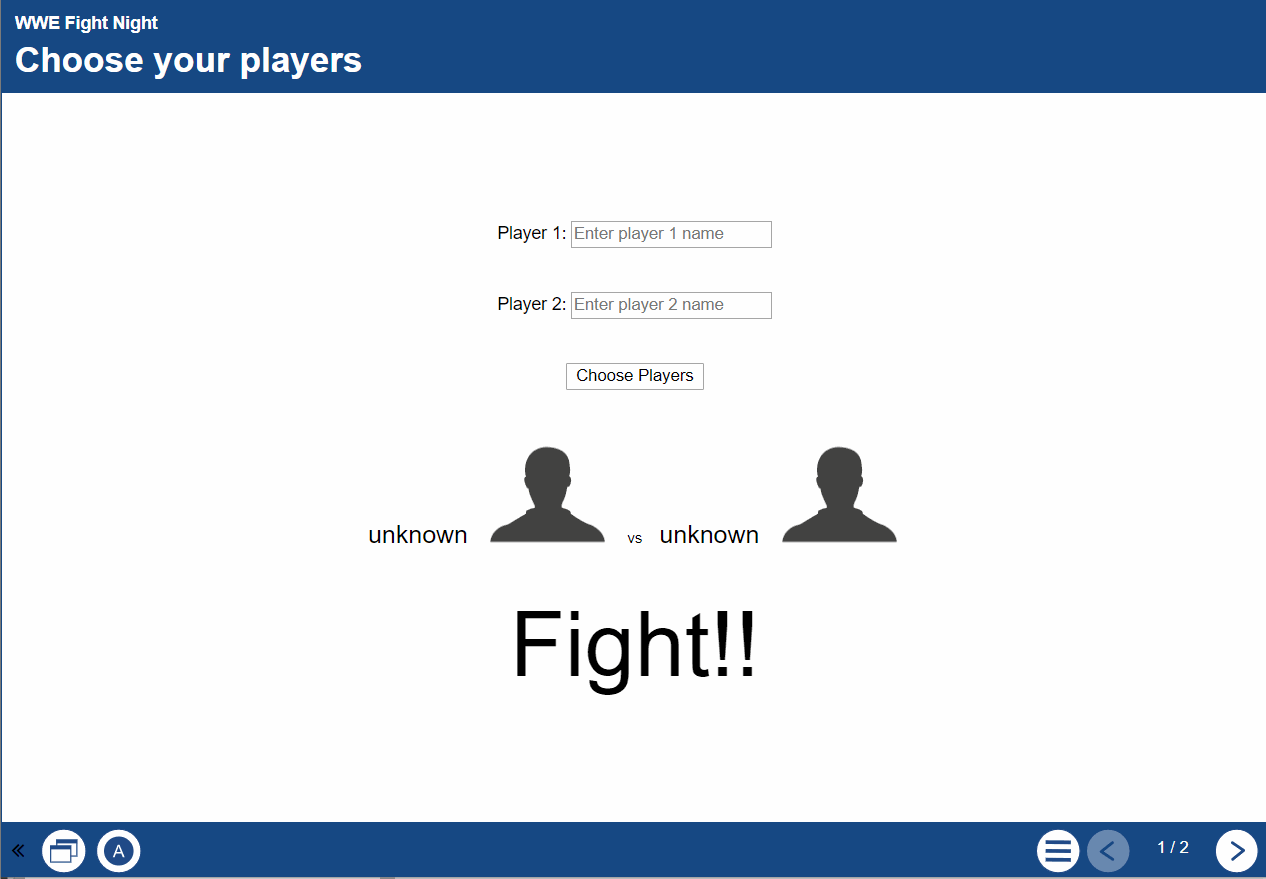Supporting each other
Community forums
|
Welcome,
Guest
|
Report any technical problems you discover and discuss solutions.
|
TOPIC:
Variable substitution issue (?) 5 years 9 months ago #6492
|
|
Please Inloggen or Create an account to join the conversation. |
Variable substitution issue (?) 5 years 9 months ago #6493
|
|
Please Inloggen or Create an account to join the conversation. |
Variable substitution issue (?) 5 years 9 months ago #6494
|
|
Please Inloggen or Create an account to join the conversation. |
Variable substitution issue (?) 5 years 9 months ago #6495
|
|
Please Inloggen or Create an account to join the conversation. |
Variable substitution issue (?) 5 years 9 months ago #6496
|
|
Please Inloggen or Create an account to join the conversation. |
Variable substitution issue (?) 5 years 9 months ago #6497
|
|
Please Inloggen or Create an account to join the conversation. |
|
Moderators: ronm, julten, JohnSmith
Time to create page: 0.057 seconds