Approved Manuals & How to guides created by the Xerte community
Manuals
Browse our list of manuals which have been created to support administrators, authors and learners in using Xerte effectively. If you would like to donate a manual to display in this showcase, please get in touch by emailing info@xerte.org.uk.
You can filter the projects using the tags available, and to view more details, and access a link to the manual, click on the project's title.
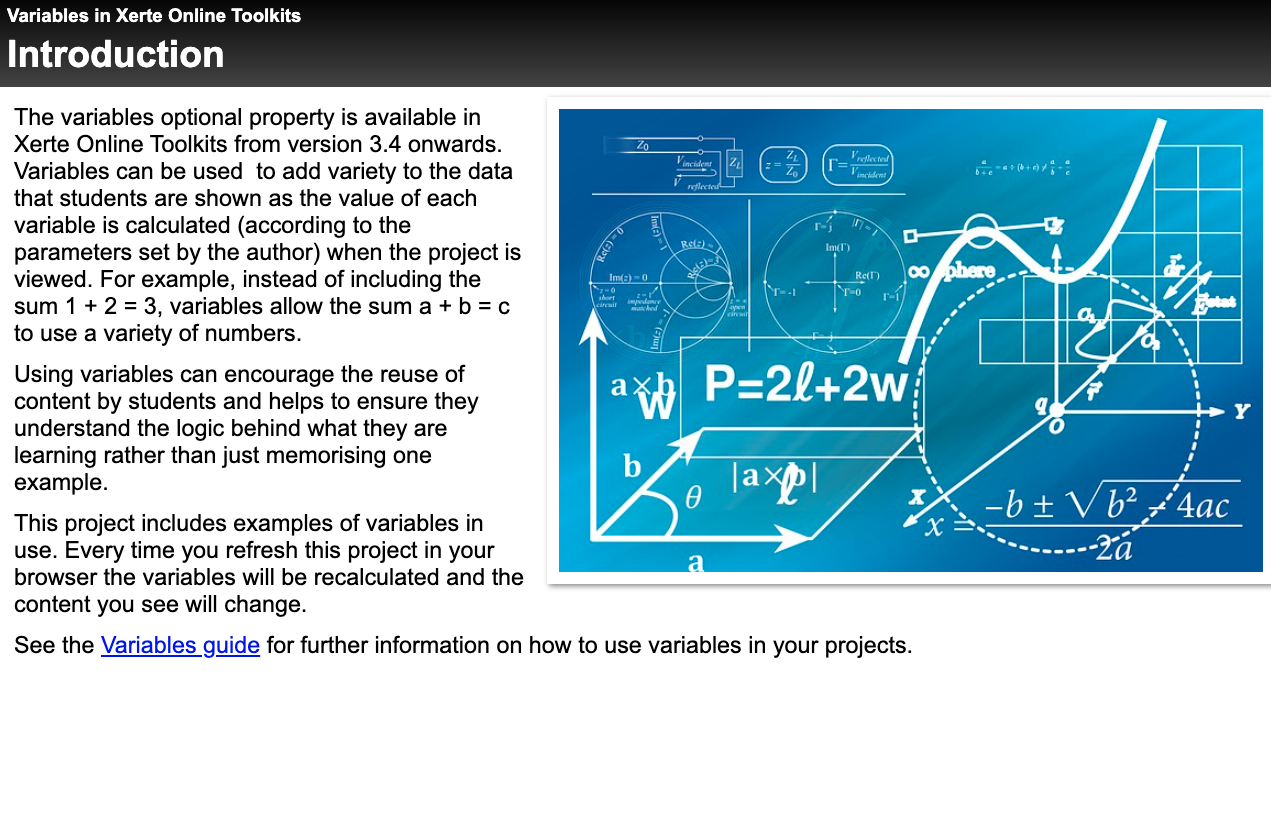
Variables in Xerte
Author*Description
This project demonstrates how the variables feature in Xerte can be used in different ways. It also includes a link to the variables instructional guide. Variables can be used to add variety to the data that students are shown as the value of each variable is calculated (according to the parameters set by the author) when the project is viewed. For example, instead of including the sum 1 + 2 = 3, variables allow the sum a + b = c to use a variety of numbers. Using variables can encourage the reuse of content by students and helps to ensure they understand the logic behind what they are learning rather than just memorising one example. This project includes examples of variables in use. Every time you refresh this project in your browser the variables will be recalculated and the content you see will change.
Topic
Variables
Level
Tertiary
Page Types
Plain Text, Graphics & Sound, MCQ
Author
Xerte Project Team
Original Language
 English
English
Xerte objects are browser based and all major browsers offer the option to translate the language on the page. Use the right-click menu (Chrome, Firefox) or menu bar settings (Edge, Safari) to find the translate option.
Example & Download
![]() View project (opens in a new window)
View project (opens in a new window)
![]() Download not available
Download not available

