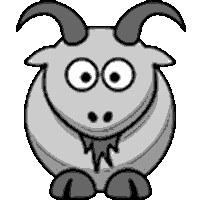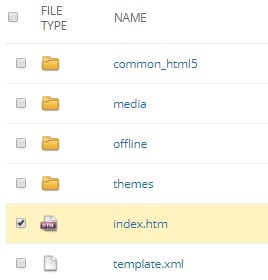|
Welcome,
Guest
|
Report any technical problems you discover and discuss solutions.
TOPIC:
Exporting options not working in VLE 6 years 7 months ago #4696
|
|
Please Log in or Create an account to join the conversation. |
Exporting options not working in VLE 6 years 7 months ago #4697
|
|
Please Log in or Create an account to join the conversation. |
Exporting options not working in VLE 6 years 7 months ago #4698
|
|
Please Log in or Create an account to join the conversation. |
Moderators: ronm, julten, JohnSmith
Time to create page: 0.130 seconds