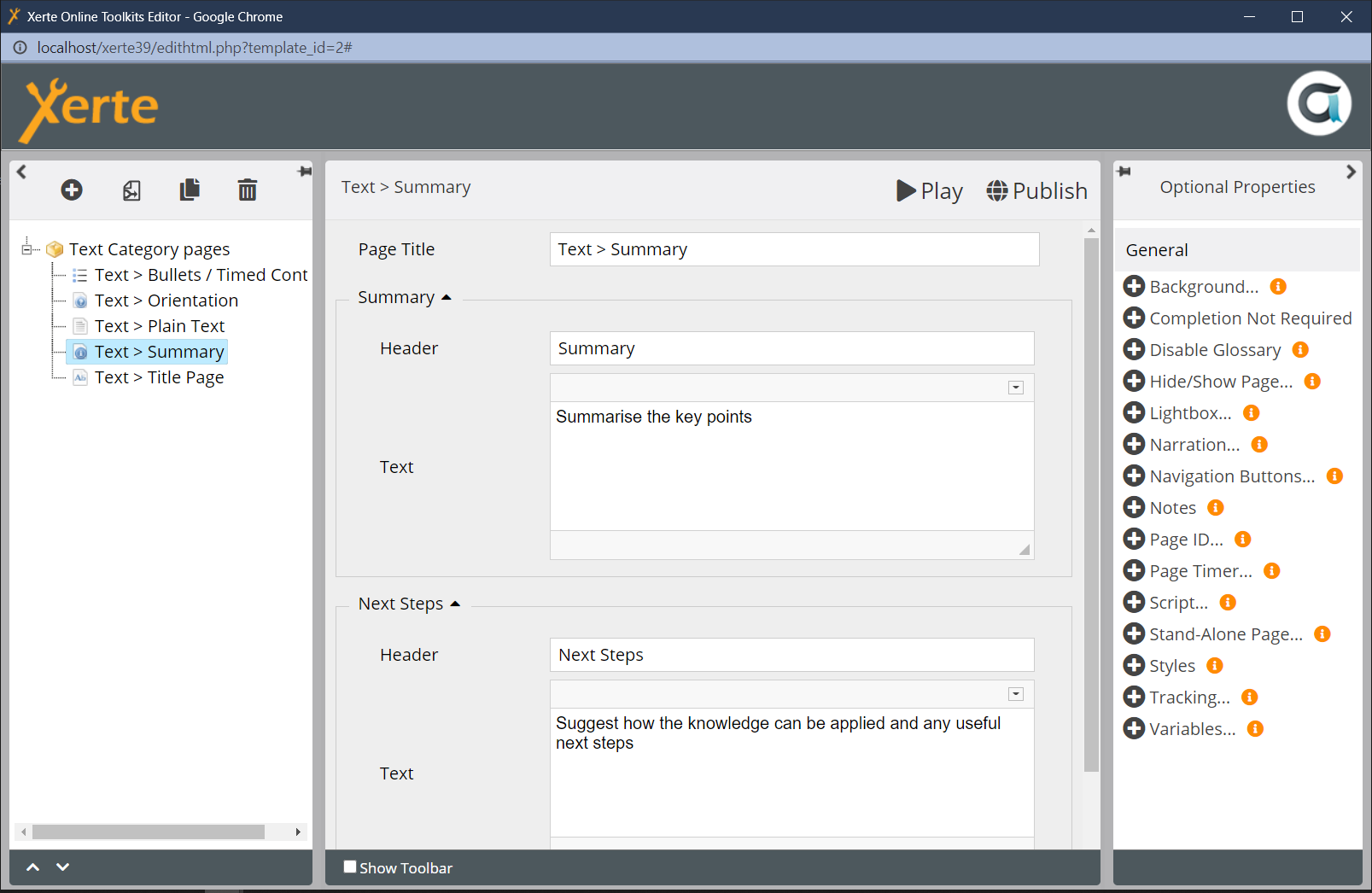Table of Contents
Text > Summary
A page for displaying a summary of the Xerte project, so typically the last page in the project. There are default titles (Summary, Next Steps) for sections of text; these defaults can be edited.
Example demo
or view at Xerte Page Types - Text: Summary (opens in new tab)
Editor interface
Core Properties
| Title/section | Property | Description | Type |
|---|---|---|---|
| Page Title | Text that appears in header of published page. | Text | |
| Summary: | Header | A title that appears above the Summary text. | Text |
| Text | Text for the Summary section. | Text+ (Toolbar) | |
| Next Steps: | Header | A title that appears above the Next Steps text. | Text |
| Text | Text for the Next Steps section. | Text+ (Toolbar) |
Optional Properties

There are no Language Options for this page type.