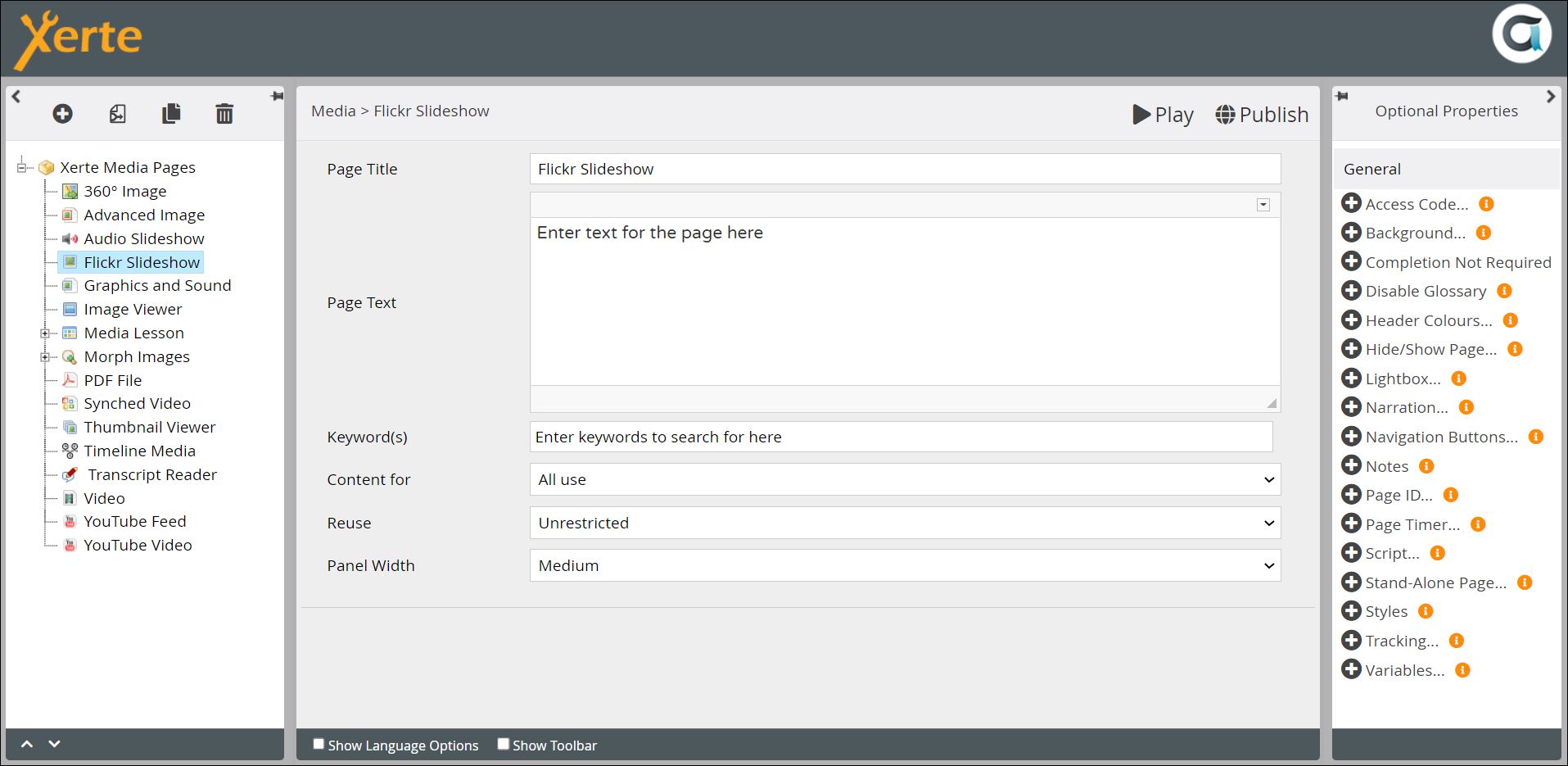Table of Contents
Media > Flickr Slideshow
This page presents a series of slides hosted on the Flickr photo-sharing website. When creating the page, the author enters keywords to identify which photos will be displayed.
Example demo
or view at Xerte Page Types - Media: Flickr Slideshow (opens in new tab)
Editor interface
Core Properties
| Property | Description | Type | Additional information |
|---|---|---|---|
| Page Title | Text that appears in header of published page | Text | |
| Page Text | Text that appears in the left-hand panel | Text+ (Toolbar) | You can add images, tables and other content through the Text editor. |
| Keyword(s) | Enter here the key words that you want to search on in Flickr | Text | |
| Content for | Select photos which have been cleared for all use or for non-commercial use {All use/Non-commercial use} | Drop- down | Check the guidance on fair use and Creative Commons licenses on the Flickr website |
| Reuse | Select the type of use appropriate to your context {Unrestricted/Non-derivative/Share alike} | Drop- down | Check the guidance on fair use and Creative Commons licenses on the Flickr website |
| Panel Width | Sets the size of the panel displaying the slides {Small/Medium/Large/Full} | Drop- down |
Optional Properties
Page-specific
| Property | Description | Type | Additional information |
|---|---|---|---|
| Next Button Tooltip | Text that appears on mouseover of the > icon in the slideshow controls | Text | Default - |
| Prior Button Tooltip | Text that appears on mouseover of the < icon in the slideshow controls | Text | Default - |
| Image {i} of {n} images | Text indicating which slide the learner is viewing | Text | Default - “Image {i} of {n} images” |
General
Language Options
None
Further Information