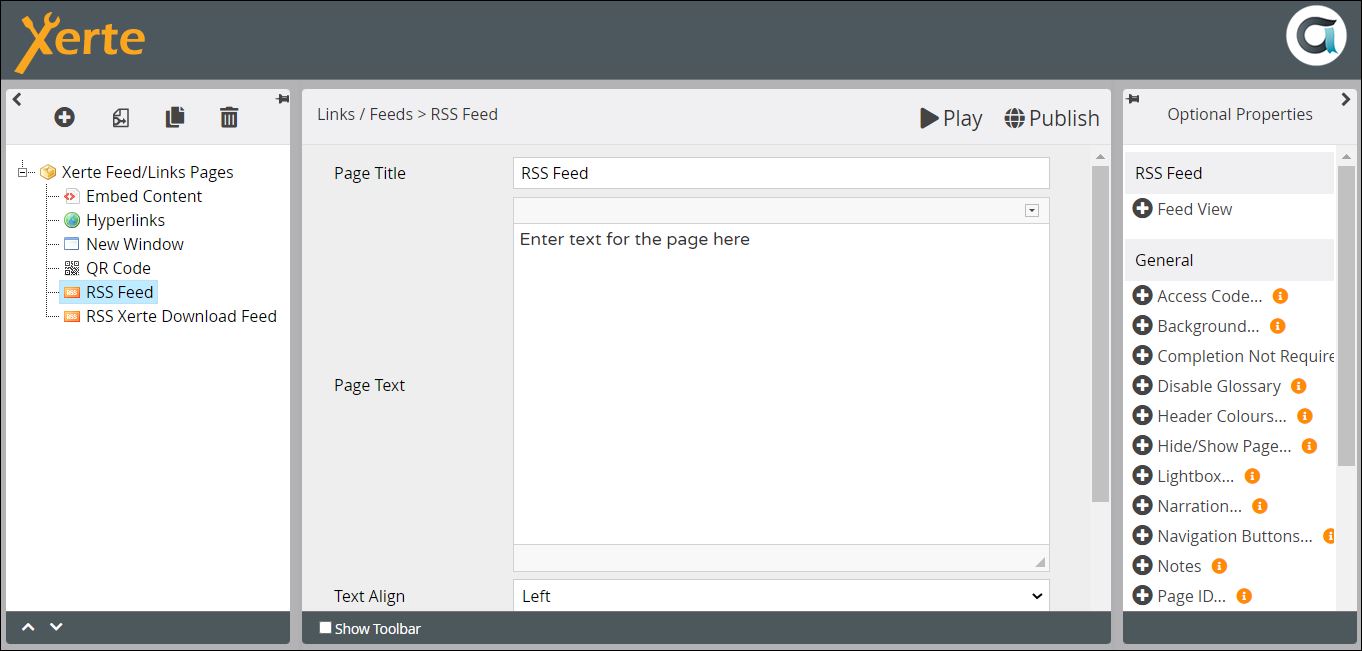Table of Contents
Links/Feeds > RSS Feed
An RSS Feed provides real-time information on web-based content as it is posted or edited. Typically, an RSS Feed will provide a short description of the content (or the first sentence or so of the text) and a link to the content, as the demo below illustrates. If the RSS Feed is for forum posts, it will usually include the author's name, as in the example below.
Example demo
or view at Xerte Page Types - Links/Feeds: RSS Feed (opens in new tab)
Editor Interface
Core Properties
Optional Properties
Page-specific
| Property | Description | Type | Additional information |
|---|---|---|---|
| Feed View | The feed can display items either as 'Title only', as a clickable link, or as 'Title and a snippet', which is typically the first sentence of the text, or the first 20 - 40 words {Title Only/Title and Snippet}. | Drop-down |
There are no Language Options for this page type.