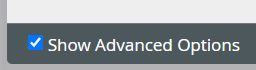| Property | Sub-property | Description | Type | Additional information |
| Access | Access Code(s) | A code that allows the learner to access this section | Text | Separate codes with a comma if you want multiple codes |
| Case Sensitive | Tick this box if you want the code(s) to be case sensitive | Tick box | |
| Instructions | An instruction displayed above the Access Code text-entry box | Text+ (Toolbar) | Default - “Enter an access code below to view this section:” |
| Error Message | Error message displayed if the learner inputs the wrong Access Code | Text+ (Toolbar) | Default - “Invalid Access Code” |
| Button Label | Text on the button for submitting Access Code | Text | Default - “Submit” |
| Filter Categories | Has to be used in conjunction with Search from the project-level Optional Properties. The Search categories must be set up first, as the filter categories for this section are ticked from this list. | Tick boxes | |
| Header… | Image | Upload any image that you want to include in the header, through Media Browser | Link to Media Browser | You do not have to include an image in the header. |
| Image Position | The position of the image within the header {Left/Centre/Right} | Drop-down | |
| Image Repeat | If your image is not the same proportions as the header, you can have it repeat to fill the space {Horizontal and Vertical Repeat / Horizontal Repeat / Vertical Repeat / No Repeat } | Drop-down | |
| Title Position | The position of the Page Title and Page Subtitle in the header {Right/Centre/Left} | Drop-down | |
| Background colour | Colour of the header background | Colour Picker | |
| Text Colour | Colour of the Page Title and Page Subtitle text | Colour picker | |
| Banner | You can either fix the height of the header, or have it fill the whole screen when the learner lands on it {Fixed Height/Full Screen} | Drop-down | If you choose Full Screen, 3 more sub-properties appear: Title top margin (%) sets the position of the Page Title and Page Subtitle relative to the top of the banner; Collapse Banner collapses the banner when the learner starts scrolling down the page (recommended); Enable scroll down info prompts the learner to scroll down to see the menu and page content |
| Fixed height | If you have chosen Fixed Height as the Banner property (see row above) ticking the box allows you set a specific height, and leaving it unticked sets a fixed height large enough to display the Page Title and the Page Subtitle | Tick box | If you tick this box, an sub-property Banner Height appears, in which you can set the banner height |
| Hide/Show Page… | Hide Page | Use this tick box to hide the Page | Tick box | If you want the Section to be hidden at all times, use this tick box and don't add dates/times in the fields below |
| From | Enter a date here, if you want the Page to be hidden from a specific date | Date picker | Use in conjunction with Hide Page tick box |
| From (hh:mm) | Enter the time relating to the date above | Number | Use in conjunction with Hide Page tick box |
| Until | Enter a date here, if you want the Page to be hidden until a specific date | Date picker | Use in conjunction with Hide Page tick box |
| Until (hh:mm) | Enter the time relating to the date above | Number | Use in conjunction with Hide Page tick box |
| Lightbox… | Lightbox Images | This opens any images as lightboxes | Tick box | This property is only relevant if you have added images to this Section |
| Caption | {None/Below Image/Above image} Position of the Image Description for the image | Drop-down | This property is only relevant if you have added an image as a subsection (i.e. not embedded in a Text subsection) |
| Notes | A space to add notes that are not displayed in the live project | Text+ (Toolbar) | |
| Page ID | Creates a link directly to this page, by adding #yourID at the end of the project URL. This link can be added to other pages though any Toolbar. | Text | Please note that IDs are case sensitive, should not include spaces or the words 'page' or 'section' and each ID must be unique within the whole project. |
| Page Link | By default the Page Title appears in the Navigation Bar/hamburger menu. If you want different text to appear, add it here. | Text | |
| Section Menu Options | Hide menu | Allows you to hide the menu of Sections for this page | Tick box | |
| Expand main contents | Expands the content to fill the whole width of the screen (i.e. filling space usually occupied by the Section menu) | Tick box | This sub-property only appears when you tick the Hide Menu box. |
| Stand-Alone Page… | Remove from Page Menu | Removes the Page from the Page Menu, so that it can only be accessed via Xerte page links | Tick box | |
| Open in New Window | Links to this page will open in a new window | Tick box | |
| Hide Header | Hides header | Tick box | |
| Navigation Bar | { Default / Back Button Only / Hidden } | Drop-down | Default is the normal navigation bar/hamburger bar, displaying all the other pages in the project (unless they have been hidden. Back Button Only replace this with a Back button taking the previous page in the project. |
| Variables… | Submit Message | | | |
| | Update Variables | | | |


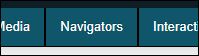 A Page Title will appear as either;
A Page Title will appear as either;

 A Section Title will appear as an item in a menu that displays either;
A Section Title will appear as an item in a menu that displays either;

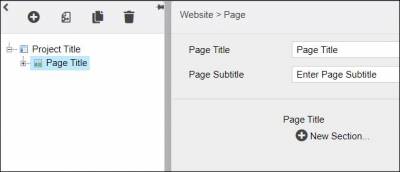 When you start creating your Bootstrap project, you will see that the first page is in place. You need to give a Page Title, and (optionally) a Page Subtitle. These are displayed in the header for the page.
When you start creating your Bootstrap project, you will see that the first page is in place. You need to give a Page Title, and (optionally) a Page Subtitle. These are displayed in the header for the page.